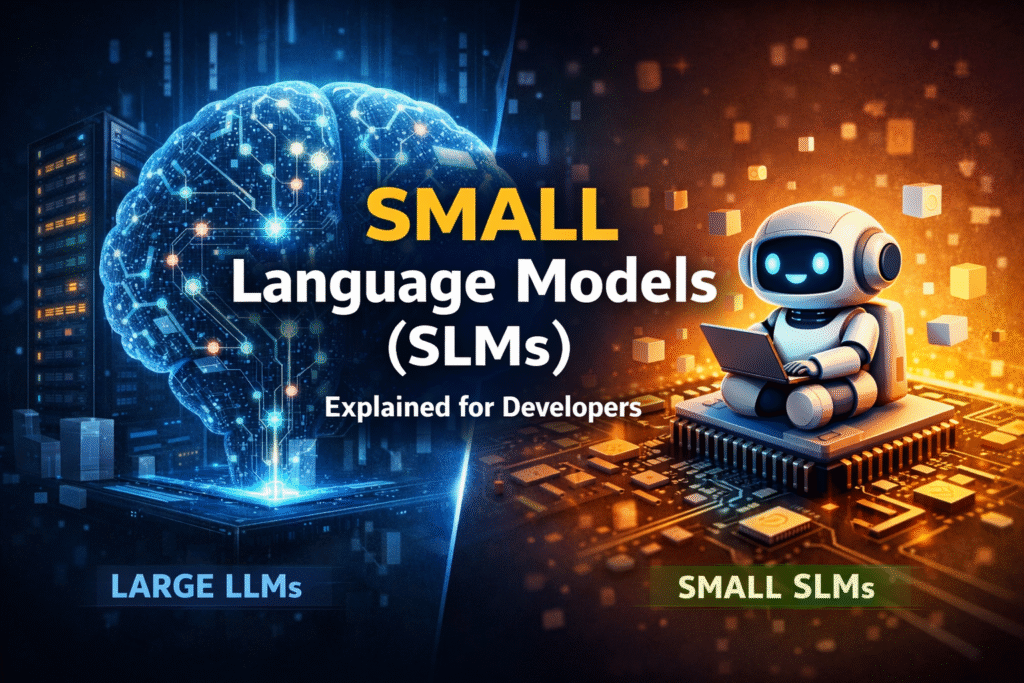I. Introduction: The Dawn of Intuitive ML Prototyping (Machine Learning Pipelines )
The landscape of machine learning (ML) development, while rapidly advancing, continues to present significant challenges for practitioners. While visual programming paradigms have emerged as a promising avenue for offering a low-code experience, a persistent hurdle remains: users often face a blank workspace, tasked with the manual selection and intricate linking of appropriate nodes to construct their desired pipelines.1 This initial setup, demanding a deep understanding of component functionalities and architectural design, can be particularly daunting and overwhelming for novice users, impeding their entry into ML development.
Traditional ML pipeline creation is inherently complex, requiring extensive expertise across multiple stages, from data collection and preprocessing to feature engineering, model training, and rigorous evaluation. This process necessitates not only a strong grasp of ML algorithms but also proficiency in coding and familiarity with framework-specific libraries.6 This difficulty in visual programming mirrors challenges observed in text-based programming, where the advent of Large Language Model (LLM) assistants, such as GitHub Copilot, has demonstrated the transformative power of natural language in generating code, thereby significantly alleviating the burden on developers.2 The consistent emphasis across various analyses on the “blank canvas” problem in visual programming highlights it as a major bottleneck for broader accessibility. Despite the promise of “low-code,” the cognitive load associated with conceptualizing and structuring a complex pipeline from an empty workspace is a significant barrier. This suggests that true accessibility in visual programming extends beyond merely avoiding code syntax; it demands intelligent assistance capable of bridging the gap between high-level user intent and the detailed, component-level construction. InstructPipe’s ability to generate a partially formed, editable structure from natural language directly addresses this cognitive hurdle, moving users past the most intimidating initial phase and democratizing complex system design.
At the foundation of this innovation lies Visual Blocks for ML, a robust visual programming framework developed by Google.1 This framework provides an environment specifically designed for rapid prototyping and experimentation with ML models and pipelines. It empowers users to construct ML pipelines by connecting pre-built, drag-and-drop ML components within a no-code graphical editor, which then renders these connections as interactive node-graph diagrams.1 The core motivation behind Visual Blocks is to lower development barriers, enable experimentation without extensive coding, and offer a rich library of premade models for common ML tasks.7 The recurring description of Visual Blocks as a “Google visual programming framework” with explicit goals like “lower development barriers” and “empower users to experiment without worrying about coding or technical details” indicates a deliberate, strategic investment in democratizing ML. The emphasis on “no-code,” “drag-and-drop,” and “real-time feedback” reinforces this commitment. This indicates that Google views visual programming as a critical pathway to broaden ML adoption, particularly for creative and multimedia applications.
Building upon this foundation, InstructPipe emerges as an innovative AI assistant, implemented as an extension to Visual Blocks, directly addressing the initial complexities of visual programming.1 Its primary function is to automate the selection and connection of nodes within Visual Blocks based on natural language instructions, thereby making ML prototyping significantly more accessible and efficient for a broader audience.1 InstructPipe’s innovative approach has garnered significant recognition, including an Honorable Mention at CHI 2025 1, underscoring its profound impact on the field of human-computer interaction and ML development. The explicit comparison to GitHub Copilot highlights InstructPipe as a pioneering tool in a broader trend where LLMs are becoming intelligent, multimodal intermediaries for software development. It signifies a shift where AI assistance is no longer confined to text editors but is expanding into graphical interfaces, making complex technical tasks more intuitive regardless of the underlying programming paradigm. The proven success of text-based copilots provides a strong precedent for InstructPipe’s potential to revolutionize visual development workflows. InstructPipe, as a direct enhancement to Visual Blocks, is not an isolated research project but a strategic enhancement designed to further solidify the platform’s ability to make advanced ML accessible to non-experts and accelerate prototyping for a wider user base. This deep integration underscores a long-term vision for intuitive AI development.
II. Visual Blocks for ML: The Canvas for Creativity
Visual Blocks for ML is fundamentally a visual programming framework developed by Google, designed to unleash creativity in machine learning applications.7 Its core design principle revolves around enabling users to create ML pipelines by visually connecting pre-built, drag-and-drop ML components within a graphical editor. This editor then renders these connections as an interactive node-graph diagram, providing a clear and intuitive representation of the ML workflow.7
The framework is built around three core components that facilitate a streamlined development experience:
- Node Library: This comprehensive collection contains over 30 distinct nodes, representing a wide array of functionalities including server-side models, in-browser models, and various pre- and post-processing visualizers. This library is continuously expanded, with 27 new nodes specifically implemented to support users’ creativity in prototyping multimodal AI pipelines. A search bar is integrated to facilitate easy discovery and selection of components.7
- Runner: This component acts as the execution engine for the constructed graph. It is responsible for running the pipeline and displaying the real-time output from all or specific nodes, allowing for immediate feedback and iterative refinement.7
- Visual Editor: This is the central workspace where users interactively design their pipelines by connecting nodes. The editor features a coordinated three-view interface to enhance usability: the node library for component selection, the node-graph editor for pipeline construction, and a preview panel for immediate feedback and comparative analysis of pipeline outputs.7
The creation of Visual Blocks was motivated by a clear objective: to address the inherent inefficiencies and complexities of traditional ML prototyping, particularly the iterative process of updating and integrating models.7 It offers a no-code development environment that significantly accelerates the construction of ML pipelines and provides instant visualization of results, allowing users to see changes in real-time.7
The framework’s core objectives are manifold: to reduce development barriers for real-time multimedia ML applications, to empower users to experiment without needing deep coding knowledge, to provide a rich set of premade models and datasets for common tasks such as body segmentation, landmark detection, and portrait depth estimation, and to support diverse input modalities (image, video, audio) and output modalities (graphics, sound). It also facilitates interactive data augmentation and manipulation through drag-and-drop operations and parameter sliders.7 Ultimately, Visual Blocks aims to foster collaboration between designers and developers, establish a common language for describing ML pipelines, and enable users to accelerate their workflows, make informed decisions on model selection, analyze model behavior with real-world input, and share their applications globally.7 Technically, Visual Blocks is primarily written in JavaScript, leveraging TensorFlow.js and TensorFlow Lite for its ML capabilities and three.js for graphics rendering.7 It is currently accessible as a Colab integration, allowing users to build interactive demos within Colab notebooks using its prebuilt components.7
III. InstructPipe Unveiled: How Natural Language Powers Visual Programming
The fundamental challenge that InstructPipe addresses is the initial complexity in existing visual programming systems, where users are required to construct pipelines entirely “from scratch.” This process involves manually selecting nodes, ideating the pipeline structure, and connecting components within an empty workspace.2 This can be a daunting and inefficient endeavor, particularly for individuals unfamiliar with a specific visual programming platform.3 InstructPipe directly tackles this by automating the initial node selection and connection steps, thereby enabling users to bypass the most tedious and cognitively demanding aspects of pipeline setup. This allows them to instead focus on more creative and high-level tasks, such as parameter tuning and interactive analysis within the visual programming environment.2
The InstructPipe workflow begins with the user describing their desired pipeline in natural language.1 InstructPipe then intelligently processes this instruction to automatically generate a corresponding, editable visual pipeline. This generation involves a sequence of sophisticated steps: selecting relevant nodes, generating pseudocode that defines the pipeline’s logic, and finally interpreting this pseudocode into a JSON format compatible with Visual Blocks.1 The resulting pipeline is then rendered within the Visual Blocks node-graph editor, providing a concrete and interactive starting point for further human-AI collaboration, where users can refine and customize the generated structure.1 This seamless process significantly facilitates node connection and selection, streamlining the overall development workflow.2
Underpinning InstructPipe’s sophisticated functionality is a framework comprising two distinct Large Language Model (LLM) modules and a code interpreter.1 The system employs a carefully designed two-stage LLM refinement prompting strategy, which is then followed by a pseudocode interpretation step to render the pipeline.1 This strategy was a deliberate choice over traditional fine-tuning approaches, primarily due to the scarcity of large-scale visual programming data and the combinatorial complexity arising from the numerous available nodes.2 This reveals a highly pragmatic and adaptable design philosophy. For highly structured, domain-specific generation tasks where large-scale, clean training data is unavailable or difficult to scale, multi-stage prompting with intermediate, simplified representations can be a more effective and scalable LLM integration strategy than end-to-end fine-tuning. This pattern could be generalizable to other niche, structured domains where LLMs are applied.
The two LLM modules are:
- The Node Selector: Upon receiving a user instruction and a specified pipeline tag (e.g., “multimodal pipeline”), the Node Selector’s initial task is to identify a relevant subset of potential nodes that align with the user’s request.1 It achieves this by prompting the LLM with a concise description of each available node, effectively filtering out components that are irrelevant to the target pipeline.3 The prompt structure for the Node Selector includes a general introduction, specific guidelines, a list of node types with brief descriptions, and optional recommendations, augmented with few-shot Q&A examples to guide the LLM’s understanding of the task context.1
- The Code Writer: Once the Node Selector has identified the relevant nodes, these selected nodes, along with the original user input (the natural language prompt and the pipeline tag), are fed into the Code Writer module.1 The Code Writer’s responsibility is to generate pseudocode—a succinct, human-readable code format that precisely defines the selected nodes and their interconnections within the desired pipeline.1 To ensure accuracy and proper usage, the Code Writer’s prompt provides the LLM with detailed configurations and examples for each selected node, including their input and output data types, and illustrative pseudocode examples demonstrating how these nodes connect.1 A critical instruction within this prompt is to explicitly prevent the LLM from inventing new nodes, which could lead to execution errors.5
The final stage involves The Code Interpreter, which takes the pseudocode generated by the Code Writer.1 Its function is to parse this pseudocode and compile it into a JSON-formatted Directed Acyclic Graph (DAG), which is the native representation for pipelines within the Visual Blocks system. This compiled JSON is then rendered as an interactive visual pipeline in the editor.1
Visual Blocks internally represents all pipelines as JSON-formatted Directed Acyclic Graphs (DAGs), which define the nodes and their connections.1 InstructPipe strategically uses pseudocode as an intermediate, compressed representation of these verbose JSON files. This pseudocode is more amenable to LLM generation and can then be efficiently compiled back into the required JSON format by the interpreter, optimizing the entire generation process.1 The consistent emphasis on “further human-AI collaboration” and the acknowledgment that InstructPipe “successfully render[s] a certain portion of a pipeline” and that users “may only need to make a few edits” highlights a mature and realistic approach to AI assistance. This indicates that the system is not striving for perfect, fully autonomous generation but rather for a highly effective, intelligent starting point. This approach recognizes current LLM limitations while maximizing their utility. It suggests a future where AI tools are not designed to replace human expertise but to serve as powerful accelerators that handle the tedious, initial setup, thereby freeing humans for higher-order creative refinement, critical parameter tuning, and essential verification. This collaborative model is fundamental for building trust and ensuring the robustness and adaptability of AI systems in complex, real-world domains.
IV. Real-World Impact: InstructPipe in Action
InstructPipe’s capabilities are best illustrated through its practical applications, demonstrating its potential to transform ML pipeline development.
Example: The Virtual Sunglasses Try-On Pipeline
A compelling demonstration of InstructPipe’s functionality is the virtual sunglasses try-on pipeline. A user can initiate this complex, real-time multimodal application with a simple natural language prompt such as: “grab sunglasses from the internet and let me experience virtual tryon”.14 Another phrasing for this task is “create a virtual sunglasses try-on experience using your web camera”.2
This instruction results in a “Real-time multimodal pipeline” 2, showcasing InstructPipe’s ability to handle intricate, interactive scenarios. The key nodes involved in this pipeline typically include:
- A “Keyword to image” node, which intelligently searches for sunglasses images based on the text input provided by the user.5
- A “Virtual sticker” node, which then takes the selected sunglasses image and anchors it onto the user’s face, leveraging live camera input to create the augmented reality effect.5
The visual demonstration 15 vividly illustrates this process, showing the input fields for text and live camera, the generated sunglasses images, and the final virtual try-on result. Crucially, the demonstration also displays the underlying Visual Blocks pipeline itself, visually representing the nodes and connections orchestrated by InstructPipe from that single, simple user prompt. The prominence of the virtual try-on example highlights a significant technical and user experience achievement. This example demonstrates that InstructPipe’s capabilities extend far beyond traditional data science tasks into the realm of interactive, creative, and user-facing AI applications like augmented reality. It showcases the potential to make advanced multimodal AI development approachable for a much broader audience, including designers, artists, and business users who may lack deep programming expertise, thereby unlocking new avenues for innovation.
While InstructPipe effectively generates the core pipeline structure, human intervention remains vital for refinement and achieving optimal results. Users might need to fine-tune the keywords provided to the “Keyword to image” node to obtain the ideal pair of sunglasses that match their aesthetic preferences.5 Furthermore, the default anchor value for the “Virtual sticker” node might initially be set to “Face top,” requiring the participant to manually adjust it to “Eyes” using a simple drop-down menu.5 This exemplifies the critical role of human-in-the-loop verification and parameter tuning in achieving desired outcomes, reinforcing the collaborative nature of the system.
Other Practical Applications
InstructPipe’s versatility extends to a wide range of ML applications:
- Sentiment Analysis: It can be used to build pipelines for sentiment analysis, incorporating neural network models and text data preprocessing.6
- News Summarization: A text-based pipeline can be generated to “get the latest news about New York using Google Search and compile a high-level summary of one of the results”.2
- Creative AI: Examples include applications for slide deck analysis and creating interactive storybook experiences.16
- Finance: In the financial sector, InstructPipe can automate tasks such as financial predictions, fraud detection, or optimizing investment strategies, allowing financial analysts to concentrate on data interpretation and strategic analysis rather than coding.6
- E-commerce: Retailers can leverage InstructPipe to rapidly develop customer recommendation systems, predict product demand, or optimize supply chain logistics, enabling faster deployment of ML solutions with fewer resources.6
Quantifiable Benefits: Significant Reduction in User Interactions and Workload
InstructPipe demonstrably reduces the effort required for ML pipeline creation. Users completed pipelines with only 18.9% of the user interactions compared to building them from scratch without AI support.1 This translates to an impressive
81.1% reduction in necessary user interactions during node selection and connection.2
Efficiency gains are also evident in task completion times. The median time to complete a task with InstructPipe was 203.5 seconds, significantly faster than the 304.5 seconds required with standard Visual Blocks.15 Similarly, the number of interactions saw a substantial drop: InstructPipe required a median of
5 user interactions versus 16 for Visual Blocks, with these differences being statistically significant, indicating a clear improvement in efficiency and reduced workload.15 A user evaluation involving 16 participants consistently demonstrated that InstructPipe significantly reduced users’ perceived workload.1 Industry estimates further suggest an overall time savings of approximately
40 hours per project 6, highlighting its potential for substantial productivity improvements in real-world scenarios.
The research provides strong, consistent quantitative evidence of InstructPipe’s benefits. These metrics provide a compelling case for InstructPipe’s adoption. Beyond simply “ease of use,” the system directly translates into tangible efficiency gains, faster development cycles, and a lower overall cost of ML pipeline creation. This positions InstructPipe as a valuable tool for industrial application, not just academic research, by demonstrating clear returns on investment in terms of time and resource savings. The reinforcing qualitative feedback further solidifies its human-centric benefits, such as improved “onboarding support” and “accessible ML prototyping.”
Below is a summary of the performance and user experience metrics:
| Metric | InstructPipe Performance | Standard Visual Blocks Performance | Improvement / Reduction | Statistical Significance |
| Median Task Completion Time | 203.5 seconds | 304.5 seconds | 33% reduction | *** 15 |
| Median Number of User Interactions | 5 interactions | 16 interactions | 68.75% reduction | *** 15 |
| Overall Reduction in User Interactions (Technical Eval) | N/A | N/A | 81.1% reduction | N/A 2 |
| Estimated Time Savings per Project | ~40 hours | N/A | N/A | N/A 6 |
Qualitative Feedback: Enhanced Onboarding, Seamless Integration, Accessible ML Prototyping
Beyond the quantitative gains, qualitative feedback from users highlights several key advantages. Users reported that InstructPipe provides valuable onboarding support for visual programming systems, making the initial learning curve less steep.1 Its seamless integration into the existing visual programming workflow was highly appreciated, indicating that it enhances rather than disrupts established practices.1 InstructPipe is widely perceived as a tool that empowers accessible ML prototyping and education, opening up the field to a broader demographic.1 It effectively supports novices in easily prototyping concepts for various purposes.2 Furthermore, the system reduces the learning curve and encourages innovative ideas through its open-ended command interface, fostering creativity and exploration.2
V. The Road Ahead: Challenges and Future Directions
While InstructPipe represents a significant leap forward in democratizing ML pipeline creation, it operates within certain limitations and points towards crucial areas for future research and development.
Current Limitations: Partial Automation, Prompt Ambiguity, Mental Workload Shifts
InstructPipe excels at automating significant portions of pipeline creation, but it does not yet achieve full end-to-end automation. Large Language Models, in their current form, cannot always generate a fully executable pipeline from a single prompt.1 This means human oversight, refinement, and occasional debugging remain essential for successful implementation. A specific technical limitation is InstructPipe’s current inability to generate property values for nodes or to effectively handle cases where the LLM might propose undefined or non-existent nodes, which could lead to execution errors.5
The quality of the generated pipeline is highly dependent on the clarity and precision of the user’s natural language instructions. Ambiguous or unclear prompts can lead to suboptimal pipeline generations. To mitigate this, InstructPipe incorporates a feedback loop, allowing users to iteratively refine their instructions and receive suggestions from the system.6
A notable challenge identified through user studies is a “mental workload” shift.17 Users may invest considerable time in crafting precise prompts, aiming to ensure the AI generates something good. However, after the visual programming pipeline appears, they then experience an additional cognitive load when transitioning their “brain mode” from text-based conceptualization to visually inspecting and debugging the generated pipeline.17 This switch between different ways of thinking about programming can cause extra mental effort, an important human-computer interaction consideration.17 This highlights that simply automating a task doesn’t eliminate cognitive load; it can merely redistribute or transform it into a different form or phase of interaction. This suggests that future development in LLM-powered visual tools must prioritize not just the accuracy of generation, but also the seamlessness of the cognitive transition between natural language input and visual output. This may involve developing more adaptive interfaces that provide predictive visual cues, integrated multimodal feedback, or even AI-guided prompt refinement within the visual environment itself, all aimed at minimizing cognitive friction and optimizing the overall user experience. This is a crucial area for human-computer interaction research in the era of generative AI, moving beyond functional completeness to cognitive ergonomics.
The scope of the initial user study, while insightful, is acknowledged to be limited 5, suggesting a need for broader evaluations with a more diverse user base and a wider range of tasks.
The Ongoing Importance of Human-AI Collaboration
The system’s design inherently promotes human-AI collaboration, with generated pipelines providing “crucial support” rather than complete, autonomous solutions.1 The future of machine learning development is envisioned as a synergistic blend of human creativity and AI-driven automation, where AI serves as an intelligent assistant for prototyping and decision-making, allowing human experts to focus on higher-level strategic and creative tasks.6 This approach recognizes the strengths of both human intuition and AI’s processing capabilities, fostering a more efficient and effective development ecosystem.
Future Research: Scaling Node Libraries, Dynamic Node Generation, Long-Term Usefulness
Future work aims to investigate strategies for effectively scaling up the existing node library to accommodate an ever-growing array of ML components and functionalities.17 A more ambitious direction involves developing systems capable of dynamically generating new nodes on the fly, adapting to novel requirements or emerging ML models, rather than being limited to a static set of pre-defined components.17 This implies a vision where the visual programming environment itself becomes more intelligent and adaptive. This points to a paradigm shift where visual programming environments are no longer constrained by pre-defined, static component libraries. Instead, they could evolve and expand their capabilities autonomously, perhaps by synthesizing new nodes based on user needs, external API descriptions, or newly released ML models. This would transform them from static toolkits into truly adaptive, intelligent development environments, significantly enhancing their flexibility, power, and long-term relevance for cutting-edge applications. It hints at a future where AI not only builds pipelines but also helps build the very tools (nodes) used within those pipelines.
Researchers also plan to delve into understanding the long-term usefulness and impact of such AI assistance on user workflows and learning curves, assessing how these tools shape the skills and practices of ML practitioners over time.17 Addressing the challenges related to prompt crafting and exploring the concept of an “online InstructPipe” that can continuously and dynamically update its node library based on real-time data and user interactions are also key areas for future development.5
VI. Conclusion: Empowering the Next Generation of ML Innovators
InstructPipe fundamentally represents a paradigm shift in how machine learning pipelines are created, offering a more intuitive, accessible, and efficient solution for users across all technical backgrounds.6 By significantly lowering the barrier to entry for visual ML programming, it makes sophisticated ML development more accessible and efficient for a broader audience, from seasoned practitioners to burgeoning enthusiasts.15 Through its innovative blend of natural language processing and visual programming, InstructPipe democratizes access to machine learning, fostering wider participation in the burgeoning field of AI-driven innovation.6 Ultimately, it empowers users to construct complex and sophisticated ML workflows with significantly reduced workload and cognitive overhead, allowing them to focus on the creative and analytical aspects of their work.1
The entire InstructPipe project, from its inception to address novice struggles with visual programming to its proven ability to reduce workload and provide onboarding support, consistently demonstrates a strong user-centric design philosophy. The explicit acknowledgment that LLMs do not generate perfect, fully executable pipelines but rather provide “crucial support” for human-AI collaborative processes is a cornerstone of its design. InstructPipe serves as an exemplary model for how AI can be effectively integrated into complex professional workflows. It highlights that the most impactful AI tools are often those designed not to replace human expertise, but to augment it, reduce friction, and expand access to previously exclusive domains. This approach, rooted deeply in Human-Computer Interaction principles, emphasizes the overall user experience and cognitive load, proving that successful AI integration goes beyond mere technical capability to foster a truly collaborative and empowering environment.
The future of machine learning and software development will increasingly be characterized by a powerful fusion of human creativity and AI-driven automation, where AI serves as an indispensable assistant in prototyping, ideation, and decision-making.6 InstructPipe stands as a compelling testament to the immense potential of human-AI collaboration, demonstrating how intelligent systems can accelerate innovation and make even the most complex technologies approachable and manageable for a diverse community of users. As AI continues to evolve, tools like InstructPipe will be instrumental in shaping a future where advanced technological capabilities are within reach for everyone, fostering a new era of innovation and creativity.
Works cited
- InstructPipe: Generating Visual Blocks pipelines with human instructions and LLMs, accessed June 14, 2025, https://research.google/blog/instructpipe-generating-visual-blocks-pipelines-with-human-instructions-and-llms/
- InstructPipe: Generating Visual Blocks Pipelines with Human Instructions and LLMs – arXiv, accessed June 14, 2025, https://arxiv.org/html/2312.09672v3
- InstructPipe: Building Visual Programming Pipelines with Human Instructions – arXiv, accessed June 14, 2025, https://arxiv.org/html/2312.09672v1
- Building AR Try-On Experiences Made Easy – With InstructPipe : r/augmentedreality – Reddit, accessed June 14, 2025, https://www.reddit.com/r/augmentedreality/comments/1jn9f6l/building_ar_tryon_experiences_made_easy_with/
- InstructPipe: Building Visual Programming Pipelines … – Ruofei Du, accessed June 14, 2025, https://www.duruofei.com/papers/Zhou_InstructPipe-BuildingVisualProgrammingPipelinesWithHumanInstructions_2023_lowres.pdf
- The Ultimate Game Changer: How InstructPipe Will Help You Build Machine Learning Pipelines with Zero Coding – 1950.ai, accessed June 14, 2025, https://www.1950.ai/post/the-ultimate-game-changer-how-instructpipe-will-help-you-build-machine-learning-pipelines-with-zero-1
- Visual Blocks for ML, accessed June 14, 2025, https://visualblocks.withgoogle.com/
- Experiencing InstructPipe: Building Multi-modal AI Pipelines via Prompting LLMs and Visual Programming – Ruofei Du, accessed June 14, 2025, https://duruofei.com/papers/Zhou_ExperiencingInstructPipe-BuildingMulti-modalAIPipelinesViaPromptingLLMsAndVisualProgramming_CHI2024.pdf
- InstructPipe: Generating Visual Blocks Pipelines with Human Instructions and LLMs, accessed June 14, 2025, https://research.google/pubs/instructpipe-building-visual-programming-pipelines-with-human-instructions/
- Zheng Xu (许正) – Google Research, accessed June 14, 2025, https://research.google/people/106689/
- Zheng Xu 0002 – DBLP, accessed June 14, 2025, https://dblp.org/pid/83/2535-2
- Resume – Zhongyi Zhou, accessed June 14, 2025, https://zhongyizhou.net/documents/Resume.pdf
- Visual Blocks: Create custom nodes for your own code or APIs for faster prototyping, accessed June 14, 2025, https://developers.google.com/codelabs/visual-blocks-custom-nodes
- Experiencing InstructPipe: Building Multi-modal AI Pipelines Via Prompting LLMs & Visual Programming – YouTube, accessed June 14, 2025, https://www.youtube.com/watch?v=qyHy_1-C5Fs
- Build ML Pipelines with Just Words! (InstructPipe) – YouTube, accessed June 14, 2025, https://www.youtube.com/watch?v=XYneznBkSI8
- Visual Blocks ML: Create AI demos faster using custom nodes for your favorite APIs, accessed June 14, 2025, https://www.chaindesk.ai/tools/youtube-summarizer/visual-blocks-ml-create-ai-demos-faster-using-custom-nodes-for-your-favorite-apis-zeFxny7KSlY
- [CHI 25 Talk] InstructPipe: Generating Visual Blocks Pipelines with Human Instructions and LLMs – YouTube, accessed June 14, 2025, https://www.youtube.com/watch?v=PMe4cZVnWyQ