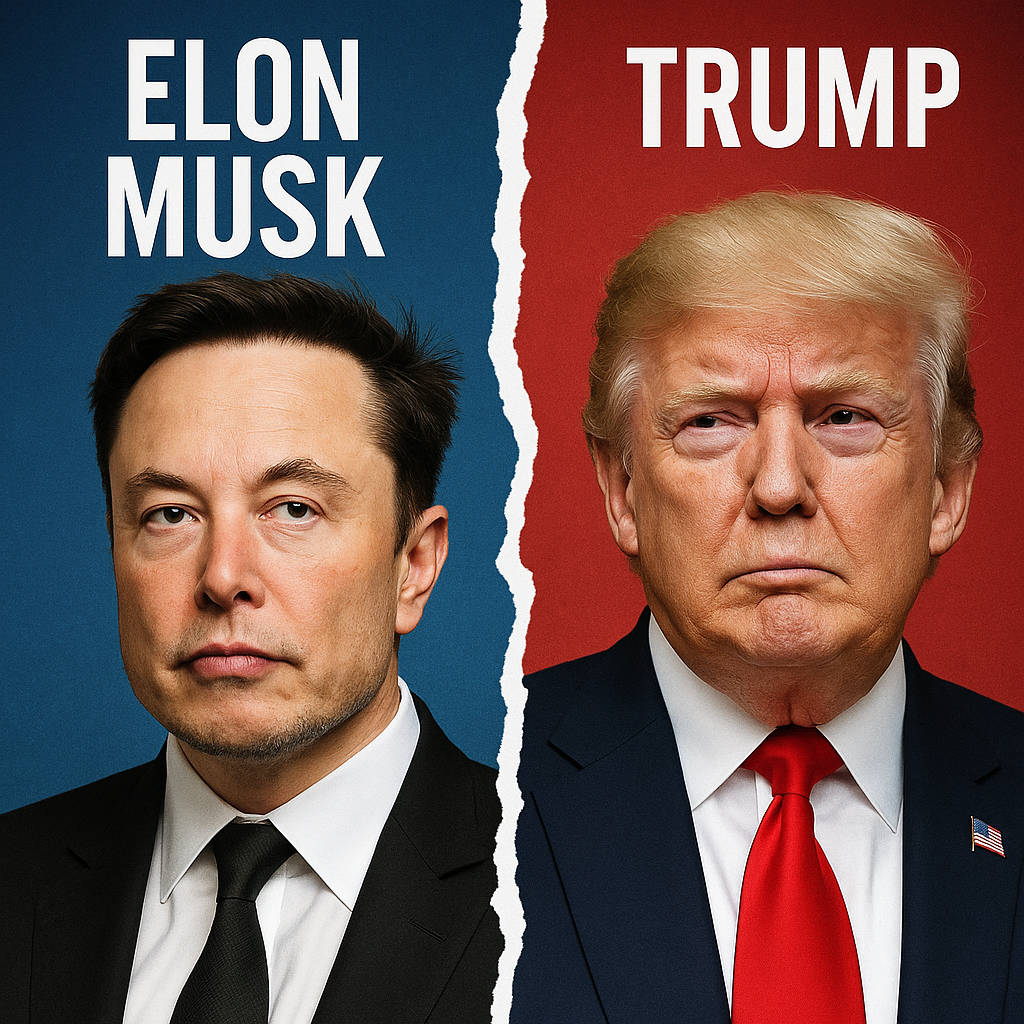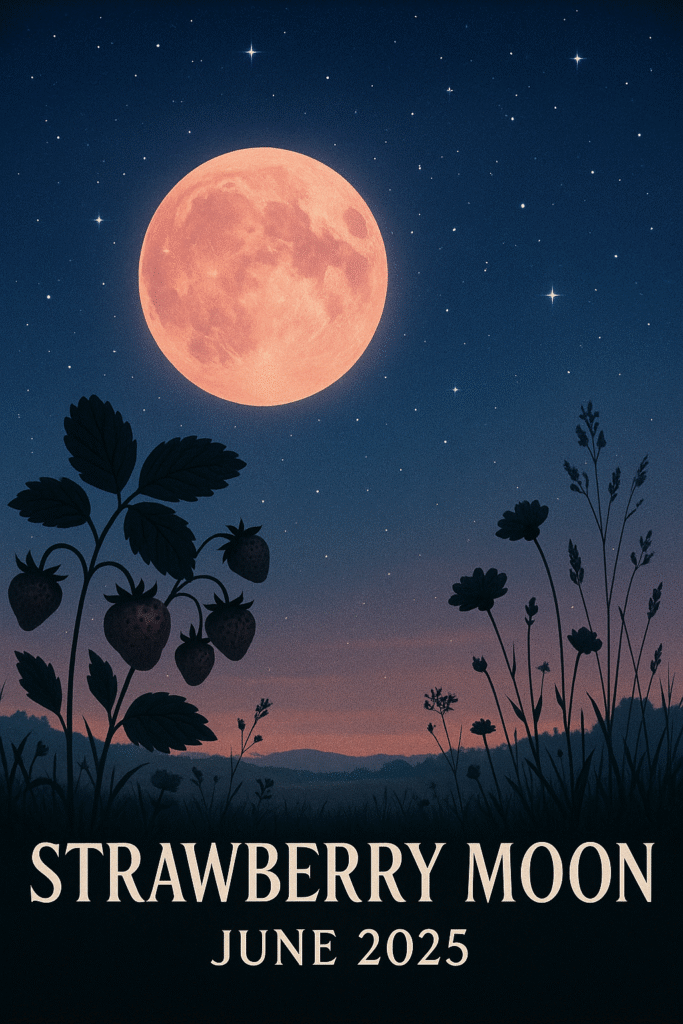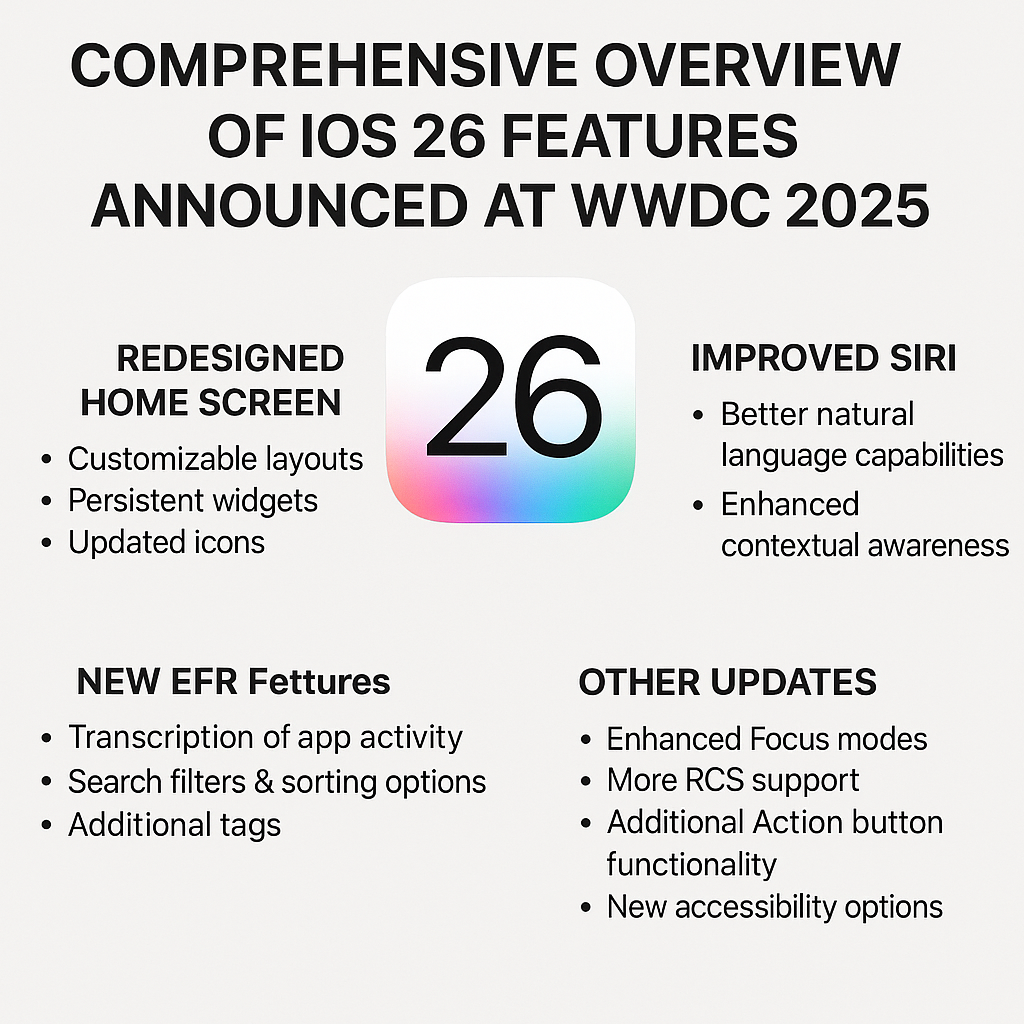
1. Introduction to iOS 26: A New Chapter for iPhone Software
iOS 26, unveiled at Apple’s Worldwide Developers Conference (WWDC) 2025, represents a significant evolution for the iPhone’s operating system. This release introduces a profound visual overhaul, substantial advancements in artificial intelligence, and numerous updates to core applications, collectively aiming to deliver a more unified, intelligent, and seamless user experience across the broader Apple ecosystem. This iteration signals a strategic shift in Apple’s software development and branding.
1.1 Release Timeline and Availability
The deployment of iOS 26 adheres to Apple’s established multi-phase release cycle, a structured approach designed to ensure stability and gather extensive feedback before general availability.
- Developer Beta: The initial developer beta of iOS 26 was made accessible immediately following the WWDC 2025 keynote on June 9, 2025. This early release is critical for third-party developers, enabling them to commence testing their applications against the new operating system and integrate new features and APIs, thereby ensuring a robust app ecosystem at the time of public launch.1
- Public Beta: The first public beta is projected for release on July 15, 2025. This phase significantly broadens the testing pool, collecting more diverse real-world usage data and bug reports from a wider user base, which is instrumental in refining the software towards a more polished and stable final version.1
- Stable Release: The final, stable version of iOS 26 is anticipated for global release on September 16, 2025. This timing traditionally aligns with the launch of Apple’s new iPhone models, specifically the iPhone 17 series, ensuring that new hardware ships with the latest and most optimized software, maximizing user adoption and initial satisfaction.1
The consistent multi-stage release cycle—developer beta followed by public beta and then a stable release—is not merely a logistical choice but a deliberate strategic decision by Apple. The predictability of this release cadence, even amidst a major user interface update like “Liquid Glass” and a new naming convention, underscores Apple’s confidence in its internal processes and quality control. This consistency offers reassurance to both developers and end-users that despite the visual and conceptual shifts, the underlying software delivery remains reliable. This approach minimizes disruption for participants across the ecosystem and reinforces Apple’s reputation for delivering high-quality, integrated experiences.
Table 1: iOS 26 Release Timeline
| Phase | Expected Date | Key Event |
| Developer Beta 1 | June 9, 2025 | WWDC 2025 Keynote Announcement |
| Public Beta 1 | July 15, 2025 | Broader User Testing Begins |
| Stable Release | September 16, 2025 | Coincides with iPhone 17 Series Launch |
1.2 Supported iPhone Models and Discontinued Support
iOS 26 introduces updated hardware requirements, leading to the discontinuation of support for certain older iPhone models while maintaining compatibility with a broad range of recent devices.
- Compatible Models: iOS 26 is designed to operate on iPhones equipped with an A13 Bionic chip or newer. This extensive list of compatible devices includes the iPhone 11 series (iPhone 11, 11 Pro, 11 Pro Max), iPhone SE (2nd generation and later), iPhone 12 series, iPhone 13 series, iPhone 14 series, iPhone 15 series, and the forthcoming iPhone 16 series and iPhone 17 series.1
- Unsupported Models: iPhone models that utilize the A12 Bionic chip, specifically the iPhone XS, iPhone XS Max, and iPhone XR, will no longer receive major iOS updates, including iOS 26. These devices, originally released in 2018, will continue to function on iOS 18 and are expected to receive security patches for a limited duration.1
The decision to discontinue support for A12 Bionic chip devices, coupled with the explicit requirement of the A17 Pro chip or newer for the full suite of Apple Intelligence features, clearly illustrates Apple’s strategy of linking advanced software capabilities to its more recent, powerful hardware. This approach is a deliberate mechanism to encourage upgrade cycles. The exclusion of the A12 Bionic chip from iOS 26, while part of a standard product lifecycle management, gains additional significance when considering the computational demands of the new “Liquid Glass” design and foundational AI elements. It suggests that maintaining the new visual fidelity and basic AI functions on older silicon was either deemed technically unfeasible for a premium user experience or strategically undesirable. This represents a calculated push towards newer hardware to unlock the complete iOS 26 experience.
1.3 The Significance of the iOS 26 Naming Convention
One of the most notable announcements at WWDC 2025 was Apple’s departure from its long-standing sequential numbering scheme, jumping directly from iOS 18 to iOS 26. This change is not confined to iOS; it extends across iPadOS 26, macOS Tahoe 26, watchOS 26, and visionOS 26.
- Shift to Year-Based Naming: Apple has adopted a new naming convention that aligns the operating system version number with the upcoming calendar year, drawing a parallel to how automobile manufacturers designate their car models.1
- Rationale: The primary justification for this shift is to provide clarity for users regarding the year in which the respective OS version will be predominantly in use. Although iOS 26 is announced in 2025, its public release in September means it will be utilized for only a few months in 2025 but for the majority of 2026.2
- Ecosystem Unification: This new naming scheme also serves a broader purpose of fostering greater unity and continuity across Apple’s diverse range of platforms. With six distinct OS families (iOS, iPadOS, macOS, watchOS, tvOS, visionOS), each previously having unique numbering schemes, tracking updates had become increasingly complex. The consistent “26” suffix across all platforms simplifies this landscape.9
The alteration in naming convention is more than a mere simplification; it constitutes a strategic branding maneuver designed to reinforce Apple’s unified ecosystem and lay groundwork for future product introductions. By aligning OS versions with calendar years, Apple establishes a clearer mental model for both users and developers, emphasizing the currentness and future-readiness of its entire platform. This also subtly shifts focus away from a “version number race” towards the integrated Apple experience. The “26” suffix applied uniformly across iOS, iPadOS, macOS, watchOS, tvOS, and visionOS creates immediate visual and conceptual parity. This reinforces the perception of a single, interconnected Apple experience, making it less appealing for users to transition to competing platforms. This visual familiarity and seamless transitions between devices contribute to a powerful psychological anchor within the “Apple world”.11 Furthermore, the “year ahead” naming (e.g., 2025 announcement for iOS 26) cultivates anticipation and positions Apple’s software as forward-looking. This aligns with the “Liquid Glass” design’s subtle hint at future hardware, suggesting that both software and hardware are progressing along a synchronized, long-term trajectory. This strategic choice also helps to counteract perceptions of incremental updates, as the jump to ’26’ conveys a sense of a fresh start and a significant leap forward, even if some underlying features are iterative.
2. Liquid Glass Design: A Unified and Dynamic Visual Language
The central element of iOS 26’s visual transformation is “Liquid Glass,” a novel cross-platform design language that represents Apple’s most substantial user interface update since iOS 7. This aesthetic is engineered to deliver a more immersive, dynamic, and unified experience across the entire spectrum of Apple devices.
2.1 Core Characteristics and Visual Impact
Liquid Glass is defined by its translucent, fluid elements that emulate the optical properties of real glass, instilling a profound sense of depth and responsiveness throughout the interface.
- Translucent Effects: System menus, toolbars, widgets, and notifications now adopt a frosted, see-through appearance. This design allows subtle hints of the background wallpaper or underlying app content to refract and reflect through these elements, creating a layered visual effect.7
- Rounded Corners and Dynamic Animations: Navigation controls, toolbars, and app icons feature more pronounced rounding. User interface elements are dynamic, reacting to user input such as taps and swipes with fluid animations, specular highlights, and internal illumination. This creates what Apple describes as a “lively” and “delightful” user experience.8
- Focus on Content: The design inherently prioritizes content visibility by making interface elements less intrusive. These elements dynamically minimize or expand based on context, as exemplified by Safari’s collapsible URL bar, which frees up screen real estate for content.12
- Adaptive Color and Lighting: Liquid Glass elements possess the ability to adapt their color based on the surrounding content and ambient light conditions. This further integrates them with the visual environment and enhances the perception of depth within the interface.13
The implementation of Liquid Glass is not merely an aesthetic enhancement; it serves as a demonstration of Apple’s advanced graphics capabilities and the raw processing power of its silicon. The real-time rendering, dynamic light effects, and fluid transformations inherent in Liquid Glass demand significant computational power. This indicates that Apple’s latest chips are now capable of handling more sophisticated visual processing on-device without compromising performance. This capability also functions as a “preview” for future hardware, such as the rumored “Glasswing” iPhone. The design language, with its emphasis on fluidity and translucency, feels “strangely at odds with the flat, angular hardware they’re meant to inhabit”.13 This “intentional disconnect” suggests that Liquid Glass is designed to anticipate and align with future hardware, such as the rumored “Glasswing” iPhone featuring curved glass construction.13 Apple has a historical precedent of introducing software design elements, such as curved corners, prior to their physical manifestation in hardware like the iPhone X. This strategic alignment ensures that when the hardware eventually evolves, the software is already perfectly suited, thereby creating a seamless and unified experience that would be challenging for competitors to replicate.
2.2 Impact Across User Interface Elements
The Liquid Glass design permeates various facets of the iOS 26 user interface, from the Lock Screen to the core applications, ensuring a consistent visual language.
- Lock Screen: The Lock Screen now features an opt-in Liquid Glass design for the clock. This clock dynamically expands or shrinks to fit behind wallpaper subjects and to accommodate incoming notifications. Widgets and quick access buttons on the Lock Screen also adopt this translucent, rounded aesthetic.11
- Home Screen: The search bar, dock, and app folders on the Home Screen become translucent. App icons default to a new layered glass appearance, providing a sense of dimension. Additionally, an optional “All Clear” mode is available, rendering app icons and widgets transparent for a complete glass effect.11
- Control Center: The Control Center fully embraces the Liquid Glass aesthetic, featuring see-through icons that dynamically reflect background colors.12
- Core Apps: Liquid Glass elements are integrated into a wide array of core applications, including Safari (with its new compact Tab bar), Photos, Camera, Mail, Podcasts, TV, Apple News, and Messages. Buttons and menu bars within these apps are more rounded, and navigation is simplified, often utilizing pop-up Liquid Glass menus for various options.12
While Liquid Glass introduces a bold new aesthetic, Apple is also providing options, such as the opt-in clock, the “All Clear” icon mode, and multiple Safari layout choices. This approach reflects a learning from past user interface controversies, such as the iOS 15 Safari redesign. This indicates a cautious strategy for major design shifts, allowing users a degree of control over their visual experience. The provision of more customization and choice, compared to previous major UI overhauls, suggests Apple is being more flexible. This flexibility aims to mitigate negative user reactions and ensure a smoother transition. By offering optional radical visual changes or alternative layouts from the outset, Apple balances the introduction of a new design language with catering to user preferences and established muscle memory. This strategy reduces friction and promotes higher adoption rates, demonstrating that Apple is prioritizing user comfort while innovating.
2.3 Unifying the Apple Ecosystem
Liquid Glass is presented as a “cross-platform design language” that extends across all of Apple’s operating systems, thereby fostering visual consistency and continuity throughout the ecosystem.
- Broad Application: The Liquid Glass design language will be rolled out to iPhones, iPads, Macs, Apple Watches, and Vision Pro later this Fall, ensuring a cohesive visual experience across the entire product lineup.8
- Specific Implementations:
- iPadOS 26: Integrates Liquid Glass, alongside a new windowing system that enables fluid resizing and arrangement of applications, and a redesigned menu bar.8
- macOS Tahoe 26: Adopts a translucent menu bar and dock background, with Liquid Glass applied to buttons, sidebars, navigation bars, and the Control Center.8
- watchOS 26: Incorporates Liquid Glass for navigation elements, buttons, and offers a Liquid Glass clock option for select watch faces.11
- tvOS 26: The Liquid Glass aesthetic is primarily evident within applications such as Apple TV.12
- Developer Guidelines: Apple is committed to providing developers with new design guidelines and resources. This initiative aims to facilitate the extension of the updated visual language to third-party applications, ensuring a consistently cohesive experience across the entire software ecosystem.20
The pervasive application of Liquid Glass across all Apple platforms represents a strategic maneuver to reinforce the “walled garden” effect. By cultivating a highly cohesive and visually seamless experience across iOS, iPadOS, macOS, watchOS, and visionOS, Apple makes it increasingly challenging and less appealing for users to transition to competing platforms. The visual unity serves as a powerful psychological and functional adhesive. When a user’s entire digital life, spanning from their phone to their computer, watch, and mixed reality headset, shares a common, aesthetically pleasing, and dynamic interface, the perceived value of remaining within the Apple ecosystem significantly increases. This visual familiarity and the seamless transitions between devices reduce cognitive load and friction, diminishing the likelihood of users considering platforms that offer a fragmented experience. Furthermore, by providing new design guidelines and APIs, Apple incentivizes third-party developers to adopt Liquid Glass, which further solidifies the unified appearance. This creates a positive feedback loop: as more applications embrace the new design, the ecosystem becomes more cohesive, thereby enhancing user retention. This level of cross-platform design consistency provides a significant competitive advantage against rivals that contend with fragmentation and disparate design languages across various devices and manufacturers. It reinforces Apple’s premium brand image and its stringent control over the end-to-end user experience.
2.4 Evolution from Previous Designs and Inspiration from visionOS
Liquid Glass signifies Apple’s third major design evolution for iOS, moving beyond the skeuomorphism and flat design paradigms, and drawing substantial inspiration from visionOS.
- Third Major Evolution: This shift, from the real-world mimicry of skeuomorphism to the simplified geometry of flat design (introduced with iOS 7 in 2013), and now to Liquid Glass, marks a profound philosophical change in Apple’s approach to user interface design.13
- visionOS Inspiration: The internal design project, codenamed “Solarium,” directly draws inspiration from visionOS, Apple’s newest operating system for the Vision Pro headset. Key elements such as translucency, floating navigation bars and menus, rounded buttons, glassy appearances, subtle lighting changes, and an overarching simplicity are directly derived from the visionOS aesthetic.11
- Anticipating Future Hardware: The emphasis on real-time rendering, dynamic reactions to movement, and environmental adaptation within Liquid Glass suggests that the design is tailored for devices that will themselves be more glass-like and fluid in their physical construction. This includes the rumored 2027 “Glasswing” iPhone, which is expected to feature curved glass sides.13
Liquid Glass is not merely a user interface update; it embodies a strategic, long-term vision where software design anticipates and prepares users for future hardware. The observation that the fluid software design feels “strangely at odds with the flat, angular hardware they’re meant to inhabit” 13 suggests that Apple is laying the groundwork for devices that will physically embody the Liquid Glass aesthetic. This creates a powerful, integrated hardware-software synergy that would be challenging for competitors to replicate. Apple is designing software that appears to be ahead of its current hardware capabilities. This is a classic Apple strategy: introducing a software paradigm that subtly hints at future hardware. By familiarizing users with a fluid, translucent, and depth-rich interface now, Apple is preparing them for devices that will physically manifest these characteristics. This approach creates a compelling narrative of continuous innovation and deep integration. The “Glasswing” iPhone, upon its eventual release, will likely feel like a natural extension of the software experience users have already grown accustomed to, thereby reinforcing Apple’s capacity to deliver a holistic, integrated product vision that spans multiple years. This also underscores Apple’s confidence in its long-term product roadmap and its ability to execute ambitious hardware designs that perfectly complement its software.
3. Advancements in Apple Intelligence
Apple Intelligence continues its evolution within iOS 26, delivering more powerful and deeply integrated AI capabilities across the system, though a notable absence persists in a key area.
3.1 Upgrades to Visual Intelligence (System-wide Screen Analysis, ChatGPT Integration, Practical Applications)
Visual Intelligence, initially a camera-based feature, undergoes a significant expansion in iOS 26 to encompass system-wide screen analysis and deeper integration with third-party AI models.
- System-wide Screen Analysis: Visual Intelligence now extends its capabilities to a user’s iPhone screen, enabling analysis and interaction with on-screen content across any application. Users can capture a screenshot and access new Visual Intelligence options directly from it.15
- ChatGPT Integration: Users can highlight specific objects of interest on their screen and pose targeted questions to ChatGPT for more profound insights and contextual information. This functionality operates by capturing a screenshot and securely uploading it to ChatGPT for analysis. This represents an evolution of previous ChatGPT integrations, offering a more seamless visual analysis experience.15
- Practical Applications: The expanded Visual Intelligence enables a range of practical uses:
- Image Searching: Users can search for products identified within social media feeds or other images.15
- Event Extraction: The system can automatically recognize event details on screen and suggest adding them to the calendar, pre-populating information such as date, time, and location.15
- Shopping/Pinterest Integration: Third-party applications like Etsy and Pinterest can appear as suggested actions based on the content of a screenshot, facilitating direct engagement.17
- On-Device Processing for Privacy: Apple reiterates its commitment to on-device processing for privacy, ensuring that contextual assistance is delivered while sensitive user data remains secure and private.15
- Developer Tools: Apple provides developers with essential tools, including App Intents and the Foundation Models framework, enabling third-party applications to integrate with Visual Intelligence and access Apple’s on-device AI models.15
Apple’s explicit and repeated mention of ChatGPT integration for Visual Intelligence, despite its strong emphasis on “on-device intelligence,” reveals a pragmatic approach to AI development. This strategy indicates that Apple is willing to leverage best-in-class third-party AI models for specific capabilities where its own foundational models might still be under development or less competitive, while simultaneously upholding a privacy-first stance by making such integrations opt-in. This also signifies a controlled opening of the Apple ecosystem to external AI services. The observed tension between Apple’s privacy principles and its reliance on a third-party, cloud-based AI like ChatGPT is addressed by this pragmatic approach. Apple is effectively bridging capability gaps; it acknowledges that its own AI models, particularly for broad general knowledge and complex contextual understanding (e.g., analyzing a screenshot for recipe suggestions or shopping), may not yet be as mature or comprehensive as established large language models (LLMs) like ChatGPT. Integrating ChatGPT allows Apple to deliver immediate, high-value AI features to users without waiting for its internal models to fully catch up across all domains. By making ChatGPT integration optional and requiring user consent, Apple maintains control over user privacy and data flow. This is a strategic method to offer advanced features while adhering to its core privacy principles, rather than a full, unrestricted embrace of third-party AI. The provision of App Intents and the Foundation Models framework for developers further enables a robust AI-powered app ecosystem. This allows third-party apps to participate in the Visual Intelligence experience, transforming the iPhone into a more versatile AI assistant, even if the underlying models are a blend of Apple’s own and external ones. This “blurring line” is a practical step towards pervasive AI integration.
3.2 Enhancements to Genmoji and Image Playground (Mixing Emojis, Customizing Styles, New Creative Options)
Apple Intelligence powers significant upgrades to creative expression tools such as Genmoji and Image Playground, offering users expanded personalization and artistic options.
- Image Playground Enhancements:
- New ChatGPT-driven Styles: Image Playground now features five new artistic styles—Anime, Oil Painting, Print, Vector, and Watercolor—leveraging OpenAI’s ChatGPT capabilities to enhance creative output.20
- “Any Style” Feature: Users gain the ability to input text descriptions to generate images in highly specific styles, drawing inspiration from renowned artists or established franchises.31
- Subscription/Token Requirement: While the basic version of Image Playground utilizes on-device Apple Intelligence and functions offline, the advanced ChatGPT-enhanced styles necessitate ChatGPT tokens, which may require a paid ChatGPT subscription for extensive usage.31
- Developer API: A dedicated Image Playground API is provided, enabling developers to embed advanced image creation functionalities directly into their third-party applications.31
- Genmoji Customization:
- Mixing Emojis: Users can now combine various emoji characters to formulate entirely new Genmoji designs, with text prompts further enhancing creative possibilities.20
- Modifying Facial Features and Accessories: New options allow for altering facial expressions, hairstyles, facial hair, and glasses, facilitating more precise and personalized Genmoji representations.31
The introduction of ChatGPT-powered styles in Image Playground, which may require a paid subscription for extensive use, highlights a potential monetization strategy for generative AI features. This approach suggests Apple is exploring ways to monetize advanced AI capabilities, either directly through its own services in the future or indirectly through partnerships with companies like OpenAI. This allows Apple to offer a baseline free experience while providing premium, more powerful options for those willing to pay. Concurrently, the distinction between Apple Intelligence (operating offline and freely) and ChatGPT (requiring online access and potentially payment) raises important considerations regarding Apple’s long-term strategy for content generation and its ability to manage “objectionable content” when leveraging third-party models.32 The snippet explicitly notes that ChatGPT has “fewer restrictions” and that it “may be possible to generate copyrighted or objectionable content through known ChatGPT-related workarounds”.32 By delineating between on-device Apple Intelligence, which presumably adheres to stricter content filters, and external ChatGPT, Apple may be subtly shifting some of the responsibility for generated content to the third-party provider, or at least making users aware of the differing levels of content control. This is a critical consideration for a company that prioritizes user safety and family-friendly environments.
3.3 Improvements to Siri and Third-Party AI Integrations
While Apple Intelligence introduces numerous new AI features, a significant upgrade to Siri itself remains notably absent, despite earlier promises.
- Delayed Siri Upgrade: Craig Federighi, Apple’s senior vice president of software engineering, acknowledged that Siri’s AI upgrade “needed more time to reach our high-quality bar” and indicated that its completion is not expected until next year at the earliest.7
- “Deafening Silence” on Siri: Industry analysts observed a conspicuous lack of updates for Siri at WWDC 2025, despite prior expectations for a more intelligent and versatile version of the virtual assistant.7
- Visual Intelligence as a Stopgap: The expansion of Visual Intelligence to include system-wide screen analysis, enabling contextual actions and ChatGPT integration, is perceived by some as a partial fulfillment of Siri’s previously promised “onscreen awareness,” albeit not directly through Siri itself.27
- Third-Party AI Integration: Apple explicitly referenced ChatGPT multiple times during its keynote, indicating a blurring distinction between its proprietary AI capabilities and its reliance on third-party solutions. ChatGPT integration is now more pervasive within features like Visual Intelligence and Image Playground. Furthermore, Apple is enabling developers to access its on-device foundation models through the Foundation Models framework.16
The “deafening silence” surrounding Siri’s major AI upgrade suggests that Apple is encountering significant challenges in developing a truly intuitive, interactive, and system-wide AI assistant that meets its stringent “high-quality bar”.7 This situation points to a strategic prioritization, where Apple opted to roll out more contained, application-specific AI features, such as Visual Intelligence and Genmoji, which are more immediately achievable. The more ambitious, foundational overhaul of Siri, by contrast, evidently requires additional time and refinement. This also underscores the competitive pressures Apple faces in the AI domain, compelling it to make pragmatic decisions regarding the integration of external AI capabilities. Apple’s commitment to a “high-quality bar” for Siri suggests an unwillingness to release an underdeveloped AI assistant, even amidst intense market pressure. However, this cautious approach carries the risk of being perceived as falling further behind in the public perception of AI leadership. Instead of a single, omniscient Siri, Apple appears to be distributing AI capabilities across various applications, such as Visual Intelligence for screen analysis, Reminders for task suggestions, and Wallet for order tracking. This distributed approach might be a more manageable way to deliver tangible AI benefits in the short term, though it leaves the core “assistant” experience somewhat fragmented. The deeper integration of ChatGPT signifies a pragmatic recognition that Apple cannot develop all AI capabilities internally at the required pace or scale. By selectively partnering, Apple can deliver advanced features more rapidly while continuing to develop its own foundational models for core, privacy-sensitive tasks. This suggests a hybrid AI future for Apple.
3.4 Other AI-Powered Features (Task Suggestions in Reminders, Order Tracking in Wallet)
Apple Intelligence extends its capabilities to enhance productivity and convenience within everyday applications.
- Reminders App:
- AI-powered Suggestions: The Reminders app will now intelligently suggest the creation of new tasks or grocery items. These suggestions are derived from text detected on-device within iMessages, emails, and other applications.20
- Automatic Organization: Reminders gains the ability to automatically categorize task lists into different sections using AI, streamlining organization.33
- Apple Wallet Order Tracking:
- Email Scanning: Apple Wallet now leverages Apple Intelligence to automatically identify, summarize, and display order tracking details. This functionality extracts information from emails sent by merchants or delivery carriers, and notably, it works for all orders, not exclusively those made with Apple Pay.4
- Unified Tracking: Users can view comprehensive order details, track progress notifications, and more, all consolidated within the Wallet app. This addresses the previous challenge where many merchants were reluctant to support Apple’s native tracking feature.4
The AI-powered order tracking in Wallet, particularly its ability to scan emails for details, directly addresses a significant user pain point: the fragmentation and unreliability of package tracking. This feature is a prime example of Apple utilizing AI to solve a genuine, everyday user frustration. Instead of relying on external merchant integration, which proved to be inconsistent, Apple pivoted to an on-device solution that functions universally. By leveraging on-device AI for this, Apple enhances user convenience while simultaneously reinforcing its privacy stance, as sensitive email data remains on the device and is not transmitted to Apple’s servers. This is a crucial aspect of Apple’s core differentiator in the AI landscape: delivering powerful features while upholding privacy. This approach allows Apple to provide a highly convenient feature without compromising user data privacy. Similar to the Reminders suggestions, this feature demonstrates Apple’s progression towards a more proactive and intelligent assistant experience, anticipating user needs rather than merely responding to direct commands.
4. In-Depth Core Application Updates
iOS 26 introduces substantial updates to key built-in applications, enhancing design, functionality, and overall user experience. These improvements often integrate the new Liquid Glass aesthetic and leverage Apple Intelligence.
4.1 Phone App: Unified Layout, Call Screening, Hold Assist
The Phone app undergoes a significant revamp, designed to streamline communication and minimize interruptions.
- Unified Layout: The application now presents a consolidated interface that combines Favorites, Recents, and Voicemails into a single, easily navigable section. This design reduces the necessity for users to switch between different tabs.6
- Call Screening: Building upon the existing Live Voicemail capability, this feature intelligently gathers information from unknown callers in real-time. It displays crucial details to the user, enabling them to make an informed decision on whether to answer or disregard the call, thereby aiming to reduce interruptions from unwanted callers.6
- Hold Assist: For instances when a user is placed on hold, this feature provides a notification when a live agent becomes available. This eliminates the need for the user to continuously monitor the call and endure potentially lengthy hold music.6
- Language Support: Both Call Screening and Hold Assist offer support for a range of languages, including various dialects of English, French, German, Japanese, Korean, Mandarin Chinese, Portuguese, and Spanish.35
The introduction of Call Screening and Hold Assist, features that have been available on Android for an extended period, signifies Apple’s pragmatic approach to achieving feature parity with competitors. This demonstrates a willingness to adopt successful concepts from other platforms to address long-standing user pain points, prioritizing practical utility over proprietary exclusivity. This is not merely an act of “catching up” but a strategic decision to integrate highly useful, proven features that directly address common user frustrations, such as spam calls and prolonged hold times. By incorporating these functionalities, Apple enhances the fundamental iPhone experience, making it more competitive and appealing to a broader user base. This move reinforces the idea that Apple is focused on delivering the best overall user experience, irrespective of the feature’s origin.
4.2 Messages App: Polls, Custom Backgrounds, Real-time Translation, Spam Message Screening
The Messages app gains significant new functionalities, enhancing group communication, personalization, and security.
- Polls in Group Chats: Users can now create polls within group conversations to facilitate decision-making. Apple Intelligence is capable of detecting when a poll might be beneficial and can proactively suggest its creation.8
- Custom Backgrounds: Users are now able to set custom backgrounds for any conversation, which will be visible to all participants. Apple Intelligence can also generate unique backgrounds tailored to the conversation’s context.14
- Real-time Translation: iOS 26 introduces real-time text translation capabilities within Messages. The iPhone can automatically detect and translate incoming messages in non-English languages, and conversely, translate outbound messages into a desired language. This feature operates offline but requires an iPhone 15 Pro or a newer model.14
- Spam Message Screening: Messages originating from unknown senders can now be automatically screened and redirected to a dedicated “Unknown Senders” folder, with notifications silenced until the user chooses to accept them. The application can also detect and filter spam messages into a new “Spam” folder. This functionality relies on on-device spam detection.6
- Other Enhancements: Additional improvements include typing indicators in group chats, a more accessible “Add Contact” button, a “Select” option for partial text selection within message bubbles, and the ability to send and receive Apple Cash payments directly within group chats.19
The implementation of on-device spam detection in Messages underscores Apple’s unwavering commitment to user privacy. By processing sensitive message content locally, Apple ensures that user data remains private while effectively combating unsolicited communications. This approach, combined with real-time translation, positions Messages as a more secure and versatile communication platform, addressing a critical need in an increasingly interconnected and multilingual world. In an era where many communication platforms rely on cloud-based processing for features like spam filtering and translation, which can raise privacy concerns, Apple’s emphasis on on-device AI for these functionalities is a significant differentiator. This directly reinforces its brand promise of privacy and security. For spam detection, this means that message content is not transmitted to Apple’s servers for analysis, which is a key factor in building user trust. For real-time translation, the offline capability ensures functionality even without an internet connection and further reinforces data privacy. This strategic choice positions Messages as a more trustworthy and robust communication tool, particularly for users who are increasingly concerned about their digital footprint.
4.3 Camera App: Streamlined Design, New Controls, AI-Driven Enhancements
The Camera app undergoes a significant redesign, prioritizing minimalism and ease of use, while subtly incorporating AI capabilities.
- Streamlined Design: The interface has been simplified to minimize distractions, featuring a larger viewfinder and prominent toggles for “Video” and “Camera” modes positioned centrally. This aims to keep the user’s attention focused on the moment of capture.14
- New Controls: Users can now swipe left or right to access other shooting modes, such as Portrait, Panorama, Cinematic, and Spatial Recording. A swipe up from the bottom of the screen provides quick access to settings like aspect ratio, flash, and timers. Tapping on settings located at the top of the app reveals multiple toggles simultaneously, including FPS and resolution.14
- AI-Driven Enhancements: While specific AI features for the Camera app itself are not extensively detailed in the provided information, the broader integration of Apple Intelligence, such as Visual Intelligence, suggests underlying AI enhancements for image processing, scene understanding, and potentially improved photographic output.14
The Camera app’s “minimalist” redesign, while aiming for a cleaner interface and reduced distraction, could initially affect feature discoverability for users accustomed to previous layouts. The shift to gesture-based navigation, such as swiping for modes and swiping up for settings, necessitates a period of re-learning. This might cause initial frustration for some users who prefer explicit buttons for quick access to functionalities. While minimalism can reduce visual clutter, it can also obscure functionalities. Users who are not familiar with the new gestures or who prefer direct button interactions might find it less intuitive to rapidly access specific modes or settings. This could lead to a temporary decline in user satisfaction as they adapt to the new interface. Apple is making a calculated decision that the long-term benefits of a streamlined experience will outweigh any initial learning curve. This design philosophy prioritizes aesthetic purity and a “focus on the moment” over immediate, explicit control, aligning with the broader Liquid Glass design principles.
4.4 Photos App: Reintroduction of Library and Collections Tabs, Usability Improvements
Responding directly to user feedback following the iOS 18 redesign, the Photos app in iOS 26 reintroduces a more intuitive tab-based navigation.
- Reintroduction of Tabs: The Photos app now features distinct tabs for “Library” and “Collections.” This change is a direct response to widespread user complaints regarding the cluttered, scrolling interface that was introduced in iOS 18.14
- Improved Usability:
- Library Tab: This tab provides a full-screen view of the user’s media, facilitating easier scrolling through recent photos without inadvertently tapping on collections.40
- Collections Tab: This dedicated tab houses categorized content such as Memories, People, and Pinned items, ensuring a cleaner and more organized separation of photo types.40
- Liquid Glass Integration: The application incorporates a Liquid Glass menu at the bottom of the screen, enhancing its visual appeal and consistency with the new system-wide design.18
The reintroduction of distinct Library and Collections tabs in the Photos app serves as a clear demonstration of Apple’s responsiveness to and willingness to act upon widespread user dissatisfaction with the iOS 18 redesign. This exemplifies an iterative design philosophy where significant user experience feedback can lead to substantial reversals or refinements in subsequent OS versions, thereby fostering user trust. This is a strong positive signal to the user community, indicating that Apple is not rigidly committed to every design decision and is prepared to course-correct based on real-world usage and feedback. This iterative approach, where a perceived “mistake” from a previous version is “fixed” in the next, helps to maintain user loyalty and confidence. It also suggests that while Apple continues to push forward with bold new designs like Liquid Glass, it maintains a pragmatic focus on core usability and user muscle memory, ensuring that fundamental app experiences remain intuitive and efficient.
4.5 Apple Maps: Visited Places, Route Learning, Commute Delay Notifications
Apple Maps gains more intelligent and personalized features, leveraging on-device intelligence for improved navigation and local discovery.
- Preferred Routes and Route Learning: Maps can now utilize on-device intelligence to learn and understand the routes users frequently take, such as daily commutes between home and work. This capability enables Maps to proactively alert users about significant traffic delays and suggest alternative routes.28
- Visited Places: This new feature intelligently detects and automatically saves locations where users visit and spend time, such as restaurants or shops, directly within Maps. Users can access their history in a new “Visits” menu and easily share these locations.28
- Privacy Protection: Both Preferred Routes and Visited Places functionalities are powered entirely by on-device intelligence. This ensures that sensitive commute habits and location history data remain securely on the iPhone and are protected with end-to-end encryption, preventing Apple from accessing this personal information.42
The new Apple Maps features underscore Apple’s commitment to delivering highly personalized experiences, such as route learning and visited places, while strictly adhering to its privacy principles by keeping all sensitive data processed on-device. This approach sharply contrasts with many competing mapping services that often rely heavily on cloud-based data collection for personalization. This positions Apple Maps as a more secure choice for privacy-conscious users. In a market where services frequently trade personalization for data collection, Apple is establishing a distinct position by offering the benefits of personalization without the privacy compromise. This provides a significant competitive advantage for users who prioritize data security. It reinforces Apple’s brand identity as a privacy champion, particularly in sensitive areas like location tracking. This strategy aims to cultivate greater trust and loyalty among its user base, distinguishing it from data-intensive competitors.
4.6 Apple Music: AutoMix, Lyrics Translation, Lyrics Pronunciation, Music Pins
Apple Music receives a suite of intelligent updates, enhancing the listening experience, language accessibility, and content organization.
- AutoMix: A new AI-driven DJ-like feature that seamlessly mixes one song into the next, employing techniques such as time stretching and beat matching to create continuous playback, akin to a professional DJ set. This feature is accessible alongside the Shuffle, Repeat, and Autoplay buttons.20
- Lyrics Translation: This feature adds translations directly below each time-synced lyric line, simplifying the understanding of songs in various languages. The translation process utilizes machine learning, fine-tuned by language experts, to ensure the preservation of emotion and cultural context.34
- Lyrics Pronunciation: This enhancement assists users in learning the correct pronunciation of lyrics in foreign languages by providing transliterations from the original script to Roman script.43
- Music Pins: Users can now pin their favorite playlists, artists, or albums to the top of their Library tab for quick and easy access, a functionality similar to pinning contacts in Messages.34
- Animated Cover Art on Lock Screen: When a song with animated album art is playing, users can tap the player on the Lock Screen to view the animation in a full-screen display.43
- Apple Music Sing (Karaoke): A new feature designed for Apple TV users (running tvOS 26) that allows an iPhone with iOS 26 to function as a microphone, enabling a karaoke experience directly at home.43
AutoMix, while offering seamless transitions, illustrates a potential tension between AI-driven automation and user-curated experiences. For users who meticulously craft playlists for specific transitions or moods, an AI-driven mix might “undo all my hard work and made the transitions feel unnatural”.43 This suggests that while AI can enhance convenience, it may sometimes override nuanced user preferences. This underscores the importance of providing users with control over AI features. This scenario highlights a common challenge in AI product development: balancing the efficiency and novelty of AI-driven automation with the diverse and often subjective preferences of individual users. While AutoMix is designed for convenience, it may not cater to the artistic or emotional nuances that users embed in their personal playlists. This implies that for AI features directly impacting creative or personal experiences, offering robust customization options or the ability to easily toggle the AI’s influence is crucial for widespread user acceptance and satisfaction. Apple must ensure that AI serves as an
enhancement rather than a replacement for user agency.
4.7 Apple Wallet: Digital ID Support, In-Store Installment Payments, Live Activities for Boarding Passes
Apple Wallet expands its functionality beyond traditional payments, evolving into a more comprehensive digital identity and financial management tool.
- Digital ID Support: This feature introduces a secure and private method for users to store and present their identification information, such as a US passport, directly from their iPhone and Apple Watch.4
- In-Store Installment Payments: Apple Pay now extends the capability to pay with rewards and access installment loan offers from eligible credit or debit cards for in-store purchases. This service will be rolled out in the U.S. with partners including Affirm, Afterpay, Klarna, Synchrony, and U.S. Bank; in the UK with Monzo and Klarna; and in Canada with Klarna.34
- Live Activities for Boarding Passes: A refreshed boarding pass experience delivers rich, real-time flight information directly to users’ fingertips via Live Activities. Users gain the ability to share flight Live Activities, access Maps for airport navigation, utilize Find My to track baggage, and view airline app services (e.g., seat upgrades) directly from their pass.4
- AI-Powered Order Tracking: (As detailed in Section 3.4) This functionality automatically identifies, summarizes, and displays order tracking details extracted from emails, even for purchases not made with Apple Pay.4
The expansion of Apple Wallet to include digital ID support and in-store installment payments, alongside enhanced order tracking and boarding passes, signals Apple’s ambition to transform Wallet into a central hub for users’ digital identity, financial transactions, and logistical management. This moves the application beyond mere payments, deepening user reliance on the Apple ecosystem for critical everyday functions. Apple is strategically positioning Wallet as an indispensable digital utility. By integrating identity, flexible finance, and comprehensive logistics, Apple is creating a highly sticky, all-encompassing digital hub. This makes the iPhone an even more central device for managing personal information and daily life, thereby increasing user dependence on the Apple ecosystem. The partnerships with various financial institutions for installment payments also demonstrate Apple’s growing influence in the fintech space, potentially disrupting traditional banking and lending models by embedding these services directly into the user experience.
4.8 Safari, FaceTime, and other apps: Notable Design and Functionality Changes
Beyond the major application updates, several other core applications receive significant enhancements, often reflecting the new Liquid Glass design and incorporating new functionalities.
- Safari:
- Liquid Glass Design: Safari features a new compact Tab bar and a more transparent address bar, aligning with the system’s new visual language.12
- Streamlined Controls: A new “Compact view” serves as the default interface, concealing share, bookmark, and tab controls behind a three-dot menu for a minimalist browsing experience. Users retain the option to revert to “Bottom” and “Top Tab” designs.20
- Collapsible URL Bar: The URL bar automatically reduces to a thin display of the webpage address as users scroll down, maximizing screen space for content.23
- Privacy: Safari now includes “advanced fingerprinting protection” enabled by default, enhancing user privacy during browsing sessions.19
- Developer Features: Safari adds support for various web standards and APIs, including Scroll Driven Animations, CSS Anchor Positioning, WebCodec’s AudioEncoder/Decoder, URLPattern API, and Digital Credentials API, expanding its capabilities for web developers.46
- FaceTime:
- Live Translation: Real-time translation is integrated into FaceTime calls, translating both text and audio on the fly to facilitate cross-language communication.22
- Control Placement: Major controls within FaceTime have been relocated to the bottom right of the screen for more convenient access.19
- Sensitive Content Blurring: Enhancements to Communication Limits now include the ability to blur out sensitive content during FaceTime calls, offering improved parental controls.29
- Mail App: The Mail app receives updated controls and navigation, reflecting the Liquid Glass aesthetic for a more cohesive system experience.26
- Notes App: The Notes app gains new functionalities, including the ability to transcribe call recordings (originating from the Phone app), export notes as Markdown files, and a new menu bar (on iPadOS 26, contributing to ecosystem consistency).47
- Calendar App: While not explicitly detailed for new feature additions, the Calendar icon now features a dynamic placeholder for instances when the date cannot be displayed. It is also integrated with Visual Intelligence for intelligent event extraction.15
- Podcasts & Apple TV: These applications receive new tab bars that float above content and dynamically shrink when users are browsing, optimizing display space.20
Safari’s redesign, particularly the provision of multiple layout options from day one, demonstrates Apple’s clear learning from the significant user backlash experienced during the iOS 15 Safari redesign. This strategic flexibility prioritizes user comfort and choice, ensuring that aesthetic innovation does not come at the expense of established user habits. This is a direct consequence of past negative user experience. By offering customization “from day one” 23, Apple is proactively addressing potential user frustration. It signals a more mature and responsive design process, where the company is willing to balance its vision for a new aesthetic, such as Liquid Glass, with the importance of user familiarity and control. This approach helps to ensure smoother adoption of the new design language across the ecosystem, as users feel empowered to choose the interface that best suits their workflow.
5. Enhanced Accessibility Features
Apple continues its strong commitment to accessibility, introducing a comprehensive range of new features and improvements across its operating systems to make technology more inclusive for all users.
5.1 Accessibility Nutrition Labels in the App Store
- New Section: The App Store will now feature a dedicated “Accessibility Nutrition Labels” section prominently displayed on app and game product pages.49
- Highlighting Features: These labels are designed to highlight specific accessibility features embedded within applications and games, such as VoiceOver, Voice Control, Larger Text, Sufficient Contrast, Reduced Motion, and captions.50
- Informed Decisions: The primary objective is to empower users with disabilities to ascertain whether an app will be accessible to them before downloading it, thereby facilitating more informed purchasing decisions.49
- Developer Guidance: Developers will receive clear guidance on the criteria for displaying accessibility information, an initiative intended to encourage them to prioritize and transparently communicate inclusive design practices.50
Accessibility Nutrition Labels represent a significant advancement towards standardizing how accessibility features are communicated to users, drawing a parallel to ingredient labels on food products. This initiative not only empowers users with disabilities to make informed choices but also implicitly incentivizes developers to prioritize and implement robust accessibility features to gain greater visibility and build trust within the App Store. By making accessibility features highly visible and easily comparable, Apple is creating a new competitive dimension for app developers. Applications with strong accessibility will naturally become more discoverable and appealing to a significant user base. This could foster a positive feedback loop where developers are encouraged to invest more in inclusive design, knowing that their efforts will be recognized and rewarded. Furthermore, it shifts the burden from users having to discover accessibility features post-download to being able to assess them upfront, which significantly improves the overall user experience for a critical demographic.
5.2 System-wide Reader Mode
- Accessibility Reader: This new feature debuts as a system-wide reading mode available across iPhone, iPad, Mac, and Apple Vision Pro.49
- Customization: Designed to enhance text readability for individuals with a wide range of disabilities, including dyslexia or low vision, Accessibility Reader allows users to customize text font, color, contrast, and other visual parameters to optimize content readability.49
- Integration with Magnifier: The Magnifier app for Mac integrates with Accessibility Reader, enabling the transformation of physical text into a custom, legible digital format.50
5.3 Braille Access and Note Taker
- Full-featured Braille Note Taker: Braille Access is an entirely new experience that transforms iPhone, iPad, Mac, and Apple Vision Pro into a deeply integrated braille note taker.49
- Functionality: Users can take notes directly in braille format, perform calculations using Nemeth Braille (a code often used in math and science), open Braille Ready Format (BRF) files, and utilize an integrated form of Live Captions to transcribe conversations in real-time onto braille displays.49
- App Launcher: The feature includes a built-in app launcher, allowing users to easily open any application by typing with Braille Screen Input or a connected braille device.50
5.4 Enhancements to Vehicle Motion Cues and Personal Voice
- Vehicle Motion Cues: This feature, originally designed to reduce motion sickness, is now extended to Mac, enhancing comfort for users in moving environments.49
- Personal Voice: Leveraging on-device machine learning and AI, this feature can create a synthetic voice that closely matches a user’s natural voice in under a minute, requiring only 10 spoken phrases.49
5.5 Other Accessibility Improvements
- Live Captions on Apple Watch: This feature assists individuals who are deaf or hard of hearing by allowing their iPhone to act as a remote microphone, streaming content directly to AirPods, Made for iPhone hearing aids, or Beats headphones.49
- Enhanced View on Vision Pro: For users with low vision, this feature expands the entire field of view, including the surroundings, to provide a more comprehensive visual experience.49
- Background Sounds: Users can personalize background sounds with new EQ settings, which helps to minimize distractions and enhance focus.49
- Eye Tracking: This feature enables iPhone and iPad users to make selections using a switch or Dwell, offering alternative interaction methods.49
- Head Tracking Improvements: Enhancements to head tracking allow for more intuitive and easier control of iPhone and iPad.49
- Assistive Access for Apple TV: This feature is added to the Apple TV app to create a more accessible experience for users with intellectual and developmental disabilities.49
- Name Recognition in Sound Recognition: Users who are deaf or hard of hearing can now be notified when their name is called. Sound Recognition will also be integrated into CarPlay, alerting drivers or passengers to sounds such as a crying baby.49
- Language Expansion: Voice Control and Live Captions are expanding to include support for a greater number of languages.49
- Sharing Accessibility Settings: Users now have the ability to share their personalized accessibility settings with another iPhone or iPad, streamlining setup across multiple devices.49
The extensive list of new accessibility features, particularly those leveraging AI, such as Personal Voice and Name Recognition in Sound Recognition, demonstrates Apple’s strategic deployment of advanced technology to foster deeper inclusivity. Furthermore, the cross-device availability of many of these features, exemplified by Accessibility Reader on iPhone, iPad, Mac, and Vision Pro, Vehicle Motion Cues on Mac, and Sound Recognition in CarPlay, highlights Apple’s commitment to delivering a seamless and accessible experience across its entire ecosystem. This reinforces its leadership in the domain of inclusive design. Apple consistently positions itself as a company that harnesses technology for positive societal impact. The substantial investment in AI-powered accessibility features reinforces this brand image, demonstrating that AI is not solely for productivity or entertainment but also for empowering individuals with diverse needs. This approach cultivates strong brand loyalty and positive public perception. By ensuring that accessibility features function seamlessly across all its devices, Apple creates a powerful, integrated experience that is challenging for competitors to replicate. For instance, a user with low vision can maintain a consistent reading experience across their iPhone, Mac, and Vision Pro. A deaf user can rely on Sound Recognition alerts not only on their phone but also within their vehicle. This cross-device continuity makes the Apple ecosystem even more indispensable for users who depend on these features. The sheer number and depth of these features indicate a sustained, long-term investment in accessibility, positioning Apple as a leader in inclusive design and setting a high standard for the industry.
6. Other Notable Features and System Enhancements
Beyond the core categories, iOS 26 introduces additional features that enhance customization, entertainment, and fundamental system operations.
6.1 New Customization Options for the Lock Screen and Home Screen (3D Effects, Dynamic Clock, All Clear Icon Mode)
iOS 26 brings an unprecedented level of personalization to the Lock Screen and Home Screen, leveraging the new Liquid Glass design language.
- Lock Screen Enhancements:
- Dynamic Clock: The Liquid Glass clock on the Lock Screen can dynamically scale and stretch to fit into available space within personal photographs or wallpapers. It also intelligently shrinks to accommodate incoming notifications, ensuring readability.14
- 3D Effects for Wallpapers: AI-driven 3D effects can be applied to 2D photographs, imparting a sense of depth and realism to wallpapers. This allows the clock to appear in the background of the image, creating a layered visual effect.11
- Home Screen Customization:
- All Clear Icon Mode: A new option is available that renders all app icons and widgets transparent, providing the entire icon pack with a translucent, glass-like appearance for a full Liquid Glass effect.11
- Dynamic Backgrounds/Animated Wallpapers: New animated wallpapers are introduced, adding a dynamic visual element to the Home Screen.11
- Tinted Icons: Users can opt for colorful new light and dark tints for their app icons, further customizing the aesthetic.26
The “All Clear” icon mode, while visually striking and aligned with the Liquid Glass aesthetic, presents a potential trade-off with functional clarity. Transparent icons might make it more challenging for users to quickly distinguish between applications, particularly for those who rely on color cues or have visual impairments. This highlights a tension between Apple’s pursuit of aesthetic purity and the practical demands of everyday usability. The snippet itself acknowledges this by describing the “All Clear” mode as “beautiful if functionally limited”.11 Apple is making a bold aesthetic statement by pushing the boundaries of its design language. However, by explicitly noting its “functional limitation,” it acknowledges that this mode may not be universally preferred. For users who prioritize rapid app recognition and clear visual distinction, this mode could be less efficient. This suggests that while Apple is willing to experiment with radical new looks, it is also aware of the potential usability impact and offers this as an
option rather than a default. This allows users to choose between aesthetic preference and practical functionality, reflecting a growing maturity in Apple’s design philosophy, which has learned from past controversies where design changes were imposed on users.
6.2 The New Games App and its Functionalities (Recommendations, Leaderboards, Controller Support)
Apple introduces a dedicated “Games” app, centralizing and enhancing the gaming experience on iPhone and iPad.
- Centralized Hub: The new Games app serves as a single destination for all games downloaded from the App Store for both iPhone and iPad. It also consolidates Mac games, providing a unified library.7
- Discovery and Recommendations: The app offers personalized recommendations based on games played, friends’ activities, and titles that support Game Center features. It also includes editorial collections to assist users in discovering new games.30
- Social Features: The Games app introduces “challenges” for score-based competitions with friends and integrates Game Center leaderboards. A “play together” tab allows users to see what games their friends are currently playing.30
- Stay Up-to-Date: Dedicated game pages within the app highlight the latest activity, updates, live events, and timely friend activity related to specific titles.52
- Controller Support: Players can connect any compatible game controller for seamless navigation within the app and to launch games directly.52
- Apple Arcade Integration: The app includes a dedicated tab for Apple’s subscription gaming service, Apple Arcade.30
The introduction of a dedicated Games app, with its focus on discovery, social features, and controller support, signifies Apple’s heightened strategic emphasis on gaming as a core platform differentiator. This move aims to solidify iOS as a premier mobile gaming platform, potentially positioning it to compete more directly with dedicated gaming consoles and PC gaming, thereby further enhancing the value proposition of the Apple ecosystem. By creating a centralized, feature-rich gaming hub, Apple aims to increase user engagement and retention within its ecosystem. Gaming represents a massive market, and a superior, integrated experience can be a powerful driver for both hardware sales and service subscriptions, such as Apple Arcade. This initiative positions Apple more directly against other gaming platforms, both mobile and traditional consoles. Features like challenges, leaderboards, and comprehensive controller support aim to elevate mobile gaming beyond casual experiences, attracting a wider audience of more serious gamers. Furthermore, the powerful Apple Silicon chips in iPhones and iPads are already highly capable for gaming. The new Games app provides a dedicated software layer to fully exploit this hardware capability, making the gaming experience more discoverable, social, and immersive. This is a strategic play to maximize the value of its hardware investments and expand its services revenue.
6.3 CarPlay Updates: Liquid Glass Design, Live Activities, Tapback Options
CarPlay receives substantial updates in iOS 26, extending the Liquid Glass design and integrating popular iPhone features into the in-car experience.
- Liquid Glass Design: The new design language extends to the vehicle’s infotainment screen, providing a consistent visual experience across platforms. This includes translucent and reflective layers, more rounded edges for UI elements, and vibrant icons.11
- Compact Call Notifications: Incoming calls now appear as a smaller, horizontal banner at the bottom of the screen, rather than occupying the entire display. This design minimizes driver distraction by allowing navigation or other content to remain visible.19
- Live Activities: This popular iPhone feature is now integrated into CarPlay, displaying real-time updates for ongoing processes such as flight status or food delivery directly on the infotainment system.19
- Widgets: CarPlay now supports widgets, enabling quick glances at important information like calendar reminders, smart home controls, and weather. Existing iPhone widgets are compatible with CarPlay.24
- Messages Enhancements:
- Tapbacks: Users can send quick emoji responses (e.g., heart, thumbs up/down) to incoming messages while driving, facilitating rapid, low-distraction communication.19
- Pinned Conversations: Pinned conversations from the Messages app now appear at the top of the CarPlay Messages interface, providing easy access to frequent chats.19
- CarPlay Ultra: All these updates, including the Liquid Glass design, compact call notifications, Tapbacks, pinned conversations, widgets, and Live Activities, are also incorporated into CarPlay Ultra. This advanced version takes over the vehicle’s gauge cluster and integrates directly with car functions.11
CarPlay’s adoption of Liquid Glass and core iOS features like Live Activities and compact call notifications represents Apple’s aggressive push to extend its unified ecosystem seamlessly into the automotive environment. This strategy aims to enhance driver safety by reducing distraction while driving, increase convenience, and further entrench the iPhone as the central hub for the connected car experience, potentially influencing future automotive infotainment design. The compact call notifications and Tapbacks are direct responses to the critical need for minimizing driver distraction. By preventing full-screen takeovers and allowing quick, glanceable responses, Apple prioritizes safety while maintaining connectivity. Bringing Live Activities and iPhone widgets to CarPlay ensures that important, real-time information, such as flight status or delivery updates, is available without requiring the user to pick up their phone. This extends the “seamless and enjoyable” product experience from personal devices to the car, deepening the utility of the Apple ecosystem. The integration of CarPlay Ultra, which takes over the entire gauge cluster and vehicle functions, indicates Apple’s ambition to become the de facto operating system for cars. By demonstrating how its software can enhance safety, convenience, and integration with the vehicle’s native systems, Apple is positioning itself as a key partner for automakers, potentially shaping the future of in-car infotainment and user interfaces. This represents a significant strategic play beyond merely mirroring a phone screen.
6.4 Improvements to Privacy, Security, and Performance (On-Device AI Processing, Spam Detection)
Underlying the new features and design, iOS 26 continues to emphasize Apple’s core tenets of privacy, security, and performance.
- On-Device AI Processing: Apple continues to champion on-device AI processing as a cornerstone of privacy, particularly for sensitive tasks. This includes Visual Intelligence (for screen analysis), Reminders suggestions, and Wallet order tracking from emails, ensuring that personal data remains securely on the device and is not transmitted to external servers.4
- Spam Detection in Messages: The Messages app now incorporates on-device spam detection. This feature automatically flags texts from unfamiliar numbers and moves them to a separate “Unknown Senders” folder, with notifications silenced until the user accepts them. This significantly reduces unsolicited or unwanted messages, including scam attempts.6
- Advanced Fingerprinting Protection in Safari: Safari includes “advanced fingerprinting protection” by default, which helps to prevent websites from tracking users across the web, further enhancing browsing privacy.19
- Privacy-First Approach: Apple’s overall approach to AI in iOS 26 is built with privacy from the ground up, with features like Live Translation also operating on-device to maintain data security.24
Apple’s continued emphasis on on-device AI processing for privacy and security, particularly for sensitive data such as emails (for Wallet order tracking) and messages (for spam detection), reinforces its core brand differentiator in the AI era. In a landscape where many AI-powered services rely on cloud processing, raising concerns about data privacy, Apple’s commitment to local processing for these critical features provides a significant competitive advantage. This approach ensures that highly personal information remains on the user’s device, aligning with Apple’s long-standing privacy principles. This strategic choice builds greater trust with users, who are increasingly aware of and concerned about their digital footprint. It positions Apple as a leader in delivering powerful, intelligent features without compromising fundamental user privacy, distinguishing it from competitors who may have different data handling practices.
7. Device-Specific Features and Limitations
The capabilities of iOS 26, particularly its advanced Apple Intelligence features, are contingent upon the underlying hardware of the iPhone model. This creates a tiered experience within the ecosystem.
7.1 Compatible iPhone Models
As previously outlined, iOS 26 is compatible with iPhone models equipped with an A13 Bionic chip or newer. This includes the iPhone 11 series, iPhone SE (2nd generation and later), iPhone 12 series, iPhone 13 series, iPhone 14 series, iPhone 15 series, and the forthcoming iPhone 16 series and iPhone 17 series.1
7.2 Unsupported iPhone Models
iPhone models utilizing the A12 Bionic chip, specifically the iPhone XS, iPhone XS Max, and iPhone XR, are no longer supported by iOS 26. These devices will continue to run iOS 18 and receive security updates for a limited duration, but will not gain access to the new features introduced in iOS 26.1
7.3 Features Exclusive to Newer Models and Apple Intelligence Requirements
While many iPhones will be able to install iOS 26 and benefit from its visual and system-wide updates, a subset of its most advanced Apple Intelligence features are exclusive to newer iPhone models due to their hardware requirements.
- A17 Pro Chip Requirement: According to Apple, advanced AI features, including image generation, content summarization, and more sophisticated personal assistant tools, necessitate at least the A17 Pro chip. This means full Apple Intelligence access is limited to the iPhone 15 Pro, iPhone 15 Pro Max, and the entire iPhone 16 series (including iPhone 16, 16 Plus, 16 Pro, 16 Pro Max, and 16e).1
- Specific Feature Exclusivity:
- Visual Intelligence with Screenshots: Requires iPhone 15 Pro or newer.33
- Apple Wallet Order Tracking (AI-powered email scanning): Requires iPhone 15 Pro or newer.33
- Messages Background Creation and Poll Suggestions (AI aspects): Requires iPhone 15 Pro or newer.33
- Live Translation (Messages, FaceTime, Phone): Requires iPhone 15 Pro or later.24
The hardware gating of advanced AI features, specifically requiring the A17 Pro chip or newer, creates a clear tiered experience within the iOS 26 ecosystem. This strategy is designed to drive upgrades for users seeking the full “Apple Intelligence” suite. Apple is effectively segmenting its user base, offering a baseline iOS 26 experience to a wider range of devices while reserving its most innovative and computationally intensive AI capabilities for its latest and most profitable hardware. This tiered approach serves as a powerful incentive for users to upgrade their devices to unlock the complete potential of Apple Intelligence, thereby supporting Apple’s hardware sales cycle. It also highlights the increasing importance of specialized silicon for delivering next-generation software experiences.
Table 2: Apple Intelligence Feature Compatibility by iPhone Model
| Apple Intelligence Feature | Minimum Required iPhone Model | Required Chipset |
| Visual Intelligence (Screenshots) | iPhone 15 Pro | A17 Pro or newer |
| Apple Wallet Order Tracking (Email Scanning) | iPhone 15 Pro | A17 Pro or newer |
| Messages Background Creation (AI) | iPhone 15 Pro | A17 Pro or newer |
| Poll Suggestions (AI) | iPhone 15 Pro | A17 Pro or newer |
| Live Translation | iPhone 15 Pro | A17 Pro or newer |
| Image Generation | iPhone 15 Pro | A17 Pro or newer |
| Content Summarization | iPhone 15 Pro | A17 Pro or newer |
| Advanced Personal Assistant Tools | iPhone 15 Pro | A17 Pro or newer |
8. User Experience and Practical Benefits
The features introduced in iOS 26 are designed to significantly enhance the user experience, improve productivity, and address long-standing user pain points, while also strategically positioning iOS within the competitive mobile operating system landscape.
8.1 Enhancing User Experience and Productivity
The Liquid Glass design, with its dynamic and translucent elements, aims to create a more immersive and visually engaging interface, reducing visual clutter and bringing greater focus to content.7 This visual overhaul is intended to make the overall product experience “even more seamless and enjoyable”.7 Beyond aesthetics, features like the unified Phone app layout and the reintroduction of tabs in Photos simplify daily interactions, making core functionalities more intuitive and efficient.8 The new Games app centralizes gaming, improving discovery and social interaction, thereby enhancing entertainment value.30
8.2 Addressing User Pain Points
iOS 26 directly addresses several common frustrations experienced by users:
- Reducing Spam and Unwanted Interruptions: The Phone app’s Call Screening and Hold Assist features aim to significantly reduce interruptions from unwanted calls and eliminate the need to constantly monitor calls while on hold.29 Similarly, on-device spam detection in Messages filters out unsolicited texts, providing more control over incoming communications.39
- Simplifying Navigation and Organization: The revamped Photos app, with its distinct Library and Collections tabs, resolves previous usability issues, making photo management more straightforward.40 Apple Maps’ route learning and Visited Places features simplify daily commutes and local discovery, while proactive delay notifications mitigate travel headaches.42
- Enabling Cross-Language Communication: Real-time translation capabilities in Messages, FaceTime, and Phone calls break down language barriers, enabling seamless communication across different languages.14
- Streamlining Online Shopping: Apple Wallet’s AI-powered order tracking, which scans emails for delivery details, addresses the long-standing issue of fragmented package tracking, providing a unified view of all orders.4
8.3 Competitive Landscape: Bringing iOS Closer to Competing Platforms
The introduction of features such as Call Screening and Hold Assist, which have long been present on Android, signifies Apple’s pragmatic approach to achieving feature parity with competitors.6 This demonstrates a willingness to adopt successful concepts from other platforms to address widespread user pain points, prioritizing practical utility over proprietary exclusivity. This strategic incorporation indicates Apple’s focus on delivering the most comprehensive and user-friendly experience, regardless of where the initial innovation originated. This move enhances iOS’s competitiveness and broadens its appeal to a wider user base.
8.4 Apple’s Strategic Vision and Hardware-Software Synergy
The “Liquid Glass” design, while immediately enhancing the visual experience, is presented as a precursor to future hardware, such as the rumored “Glasswing” iPhone with curved glass construction.11 This indicates a long-term strategic vision where software design anticipates and eventually aligns with forthcoming physical device forms, creating a powerful, integrated hardware-software synergy. This approach ensures that when the hardware evolves, the software is already perfectly suited, thereby creating a seamless and unified experience that would be challenging for competitors to replicate. The pervasive application of Liquid Glass across all Apple platforms also serves to reinforce the “walled garden” effect, making it increasingly difficult and less appealing for users to switch to competing ecosystems due to the highly cohesive and visually appealing experience across all their devices.8 Furthermore, Apple’s continued emphasis on on-device AI processing for privacy and security reinforces its core brand differentiator in the evolving AI landscape.15
9. Conclusions
iOS 26 represents a pivotal release for Apple, characterized by a bold new design language, significant advancements in artificial intelligence, and a comprehensive suite of updates to core applications. The “Liquid Glass” aesthetic unifies the Apple ecosystem, creating a visually cohesive and dynamic experience across iPhones, iPads, Macs, and other devices. This design, while immediately enhancing user engagement, also serves as a strategic foreshadowing of future hardware innovations, demonstrating Apple’s long-term vision for integrated hardware and software.
The expansion of Apple Intelligence, particularly through system-wide Visual Intelligence and practical applications in Reminders and Wallet, underscores Apple’s commitment to delivering intelligent, privacy-preserving features. While the notable delay in a major Siri overhaul highlights the complexities of foundational AI development, Apple’s pragmatic integration of third-party AI like ChatGPT for specific functionalities illustrates a willingness to leverage external capabilities to meet user demands.
Furthermore, the updates to core applications, such as the Phone, Messages, Camera, Photos, Maps, Apple Music, and Wallet, directly address long-standing user pain points and enhance daily productivity and communication. The reintroduction of user-requested features, like the Photos app tabs, demonstrates Apple’s responsiveness to community feedback, fostering user trust and loyalty. The extensive suite of new accessibility features, often leveraging AI and extending across multiple devices, solidifies Apple’s leadership in inclusive design.
Overall, iOS 26 positions the iPhone as a more intelligent, personalized, and seamlessly integrated device within the broader Apple ecosystem. The strategic emphasis on on-device AI processing reinforces Apple’s core privacy principles, distinguishing it in an increasingly data-driven world. While some features bring iOS closer to parity with competing platforms, the cohesive design language and deep hardware-software integration continue to provide Apple with a distinct competitive advantage, enhancing user stickiness and driving future adoption.
Works cited
- iOS 26: Check release date, full list of supported iPhones, new features, and why Apple skipped iOS 19 – The Economic Times, accessed June 12, 2025, https://m.economictimes.com/news/new-updates/ios-26-check-release-date-full-list-of-supported-iphones-new-features-and-why-apple-skipped-ios-19/articleshow/121745238.cms
- iOS 26: Release date expectations, new features, and compatible iPhones – PhoneArena, accessed June 12, 2025, https://www.phonearena.com/ios-26-release-date-features-news-compatible-iphones
- iOS 26 coming soon and here are the iPhones it will support, check the full list here, accessed June 12, 2025, https://www.indiatoday.in/technology/news/story/ios-26-coming-soon-and-here-are-the-iphones-it-will-support-check-the-full-list-here-2738392-2025-06-10
- Apple Wallet’s iOS 26 update scans your emails for package delivery tracking – Engadget, accessed June 12, 2025, https://www.engadget.com/apps/apple-wallets-ios-26-update-scans-your-emails-for-package-delivery-tracking-123054484.html
- Every iPhone getting iOS 26: Is yours on the list? – Mashable, accessed June 12, 2025, https://mashable.com/article/apple-ios-26-iphone-compatibility-list-wwdc-2025
- Apple is releasing iOS 26 this fall. Here’s the full list of compatible iPhones – Engadget, accessed June 12, 2025, https://www.engadget.com/mobile/apple-is-releasing-ios-26-this-fall-heres-the-full-list-of-compatible-iphones-191854795.html
- Apple underwhelms at WWDC with incremental AI changes, new software name and ‘liquid glass’ design, accessed June 12, 2025, https://apnews.com/article/apple-conference-iphone-artificial-intelligence-ba918c2091e0d49a8b3f164e4f980b6e
- Everything you might’ve missed at WWDC 2025: iOS 26, Liquid Glass, MacOS Tahoe, more, accessed June 12, 2025, https://www.zdnet.com/article/everything-you-mightve-missed-at-wwdc-2025-ios-26-liquid-glass-macos-tahoe-more/
- Why Apple skipped iOS 19 and went straight to iOS 26 – the reason makes so much sense, accessed June 12, 2025, https://www.stuff.tv/features/why-apple-skipped-ios-19-and-went-straight-to-ios-26-the-reason-makes-so-much-sense/
- iOS 26 is official: Apple changes from version numbers to years for its OS names – Engadget, accessed June 12, 2025, https://www.engadget.com/apps/ios-26-is-official-apple-changes-from-version-numbers-to-years-for-its-os-names-172129166.html
- Liquid Glass, subtle AI and cross-device continuity define Apple’s new 26-branded OS, accessed June 12, 2025, https://www.wallpaper.com/tech/liquid-glass-subtle-ai-and-cross-device-continuity-define-apples-new-26-branded-os
- See the iOS 26 Liquid Glass Design in Action – MacRumors, accessed June 12, 2025, https://www.macrumors.com/2025/06/11/ios-26-liquid-glass-hands-on/
- Apple’s Liquid Glass design: What iOS 26 tells us about the future of iPhones, accessed June 12, 2025, https://timesofindia.indiatimes.com/technology/tech-news/apples-liquid-glass-design-what-ios-26-tells-us-about-the-future-of-iphones/articleshow/121778039.cms
- 10 exciting iOS 26 features Apple just announced at WWDC 2025 – ZDNet, accessed June 12, 2025, https://www.zdnet.com/article/10-exciting-ios-26-features-apple-just-announced-at-wwdc-2025/
- Apple expands visual intelligence for iPhone with ChatGPT integration – Perplexity AI, accessed June 12, 2025, https://www.perplexity.ai/page/apple-expands-visual-intellige-pEH3hdhmSUGjtNEQZqsiAw
- Apple Reveals iOS 26, Liquid Glass & AI Tools, But No Siri – Finance Monthly, accessed June 12, 2025, https://www.finance-monthly.com/2025/06/apple-ios-26-ai-liquid-glass-2025/
- A Broad Overview of WWDC25: Design Overhaul, Deeper Integration of Apple Intelligence and more, accessed June 12, 2025, https://www.patentlyapple.com/2025/06/a-broad-overview-of-wwdc25-design-overhaul-deeper-integration-of-apple-intelligence-and-more.html
- Every New iOS 26 iPhone Feature: Liquid Glass, Camera and AI – CNET, accessed June 12, 2025, https://www.cnet.com/tech/services-and-software/liquid-glass-camera-phone-apps-lead-new-ios-26-iphone-features/
- Apple reveals new iOS 26 features and its Liquid Glass redesign at WWDC 2025 – Engadget, accessed June 12, 2025, https://www.engadget.com/mobile/smartphones/apple-reveals-new-ios-26-features-and-its-liquid-glass-redesign-at-wwdc-2025-171650243.html
- iOS 26: Everything We Know – MacRumors, accessed June 12, 2025, https://www.macrumors.com/roundup/ios-19/
- 6 visionOS-Inspired Design Elements Coming to iOS 26 – MacRumors, accessed June 12, 2025, https://www.macrumors.com/2025/05/30/ios-26-visionos-inspired-design-elements/
- Apple Reveals “Broadest Software Design Update Ever” With iOS 26 – Yahoo, accessed June 12, 2025, https://www.yahoo.com/news/apple-reveals-broadest-software-design-205222951.html
- Apple Unveils New Safari Design in iOS 26: Here’s What Good With the Compact Layout, accessed June 12, 2025, https://www.techtimes.com/articles/310743/20250611/apple-unveils-new-safari-design-ios-26-heres-what-good-compact-layout.htm
- iOS 26: What’s New, Compatibility and Release Date – How-To Geek, accessed June 12, 2025, https://www.howtogeek.com/ios-26/
- iOS 26 customization. : r/iOSsetups – Reddit, accessed June 12, 2025, https://www.reddit.com/r/iOSsetups/comments/1l8ikgr/ios_26_customization/
- iPadOS 26 introduces powerful new features that push iPad even further – Apple, accessed June 12, 2025, https://www.apple.com/newsroom/2025/06/ipados-26-introduces-powerful-new-features-that-push-ipad-even-further/
- iOS 26 screenshots could be an intriguing preview of Apple’s delayed Siri rework – Engadget, accessed June 12, 2025, https://www.engadget.com/ai/ios-26-screenshots-could-be-an-intriguing-preview-of-apples-delayed-siri-rework-183005404.html
- A Closer Look at iOS 26 Highlights From Apple’s WWDC 2025 Event – News – Macgasm, accessed June 12, 2025, https://news.macgasm.net/iphone-news/ios-26-features/
- Apple elevates the iPhone experience with iOS 26, accessed June 12, 2025, https://www.apple.com/newsroom/2025/06/apple-elevates-the-iphone-experience-with-ios-26/
- New Apple Games app offers recommendations, challenges, and leaderboards, accessed June 12, 2025, https://www.pocketgamer.biz/new-apple-games-app-offers-recommendations-challenges-and-leaderboards/
- iOS 26 Unveils ChatGPT-Enhanced Styles for Genmoji and Image Playground – lonelybrand, accessed June 12, 2025, https://lonelybrand.com/blog/ios-26-unveils-chatgpt-enhanced-styles-for-genmoji-and-image-playground/
- iOS 26 brings new ChatGPT-powered styles to Genmoji and Image Playground, accessed June 12, 2025, https://appleinsider.com/articles/25/06/11/ios-26-brings-new-chatgpt-powered-styles-to-genmoji-and-image-playground
- These iOS 26 features will only be available on newer iPhones – 9to5Mac, accessed June 12, 2025, https://9to5mac.com/2025/06/11/these-ios-26-features-will-only-be-available-on-newer-iphone-models/
- Apple services deliver powerful features and intelligent updates to users this fall, accessed June 12, 2025, https://www.apple.com/newsroom/2025/06/apple-services-deliver-powerful-features-and-intelligent-updates-to-users-this-fall/
- Apple brings this Google’s Android-like feature in iOS 26 – powered by Apple Intelligence, accessed June 12, 2025, https://timesofindia.indiatimes.com/technology/mobiles-tabs/apple-brings-this-googles-android-like-feature-in-ios-26-powered-by-apple-intelligence/articleshow/121735204.cms
- iOS 26 Will Add 10 New Features to the Messages App on Your iPhone – MacRumors, accessed June 12, 2025, https://www.macrumors.com/2025/06/11/ios-26-new-messages-app-features/
- Here’s What’s New in Messages on iOS 26: Polls, Backgrounds, and More – MacRumors, accessed June 12, 2025, https://www.macrumors.com/2025/06/09/apple-announces-ios-26-messages-app-features/
- iOS 26 Walkthrough: Here are 125+ New Features and Changes – iPhone in Canada, accessed June 12, 2025, https://www.iphoneincanada.ca/2025/06/10/ios-26-walkthrough-125-new-features-changes/
- WWDC 2025: Your Messages App Will Be Able to Detect Spam Texts in iOS 26 | Lifehacker, accessed June 12, 2025, https://lifehacker.com/tech/spam-detection-in-messages-wwdc-2025
- With iOS 26, Apple finally makes your iPhone’s Photos app usable again | ZDNET, accessed June 12, 2025, https://www.zdnet.com/article/with-ios-26-apple-finally-makes-your-iphones-photos-app-usable-again/
- My biggest regret with updating my iPhone to iOS 18 has finally been fixed | ZDNET, accessed June 12, 2025, https://www.zdnet.com/article/my-biggest-regret-with-updating-my-iphone-to-ios-18-has-finally-been-fixed/
- Here’s everything new coming to Apple Maps in iOS 26 – 9to5Mac, accessed June 12, 2025, https://9to5mac.com/2025/06/11/heres-everything-new-coming-to-apple-maps-in-ios-26/
- Apple Music Can Now Translate Lyrics, DJ Your Playlists, and Start a Karaoke Session, accessed June 12, 2025, https://www.bundle.app/en/lifestyle/15a48c6f-6ba8-4357-b38d-2f12b0211f38?l=1
- Apple Music just got 3 huge new upgrades at WWDC – TechRadar, accessed June 12, 2025, https://www.techradar.com/audio/apple-music/apple-music-is-getting-automix-and-music-pins-plus-lyrics-translation-pronunciation-and-your-iphone-can-become-a-mic-in-sing-on-tvos
- Apple Reveals “Broadest Software Design Update Ever” With iOS 26 – Los Angeles Magazine, accessed June 12, 2025, https://lamag.com/style/apple-reveals-broadest-software-design-update-ever-with-ios-26
- Safari 26.0 Beta Release Notes | Apple Developer Documentation, accessed June 12, 2025, https://developer.apple.com/documentation/safari-release-notes/safari-26-release-notes
- Markdown and Menu Bars: How Apple Notes on iPadOS 26 has matured – AppleInsider, accessed June 12, 2025, https://appleinsider.com/articles/25/06/11/markdown-and-menu-bars-how-apple-notes-on-ipados-26-has-matured
- Calendar icon : r/ios – Reddit, accessed June 12, 2025, https://www.reddit.com/r/ios/comments/1l98ph2/calendar_icon/
- Your iPhone is getting these useful features with iOS 26 – including a big AI one | ZDNET, accessed June 12, 2025, https://www.zdnet.com/article/your-iphone-is-getting-these-useful-features-with-ios-26-including-a-big-ai-one/
- Apple unveils powerful accessibility features coming later this year, accessed June 12, 2025, https://www.apple.com/newsroom/2025/05/apple-unveils-powerful-accessibility-features-coming-later-this-year/
- iOS & iPadOS 26 Beta Release Notes | Apple Developer Documentation, accessed June 12, 2025, https://developer.apple.com/documentation/ios-ipados-release-notes/ios-ipados-26-release-notes
- Introducing the Apple Games app: A personalized home for games and playing with friends, accessed June 12, 2025, https://www.apple.com/newsroom/2025/06/introducing-the-apple-games-app-a-personalized-home-for-games/
- How iOS 26 Will Transform CarPlay This Fall – How-To Geek, accessed June 12, 2025, https://www.howtogeek.com/how-ios-26-will-transform-carplay-this-fall/